You can check whether the servers of HBO Max are down or not through various websites on the internet like Downdetector.
Sometimes there might be a situation when your HBO Max is not working (currently known as Max). In this case, the only thing on your mind is, “Why is my HBO Max not working?”. Well, firstly, you need to understand that this is a very common issue. The evolution of online streaming services may have given us great content to watch, but that doesn’t mean the content is always available. Just like any other OTT platform, Max can also face some issues.
Many problems might have happened to your Max account. Although some of them might just be minor glitches, they still need to be resolved. That said, this blog post will list some simple, effective, and 100% working solutions that can recover your account in just a few simple taps.

Although there are various solutions that can solve the issue when your HBO Max account is not working, all of them are super-easy and simple. So, starting with the first solution from the list,
From the previous section, you might have learned the fact that server problems are one of the most common HBO Max issues that can result in the cause. Therefore, it is recommended if your HBO Max stops working, you should check on the internet whether its servers are down or not. One of the most popular websites that can help you with this is Downdetector.
Downdetector is a website where several users across the internet report their issues with the server. These outage complaints can give you the answer whether it is the concern with everyone or just you.
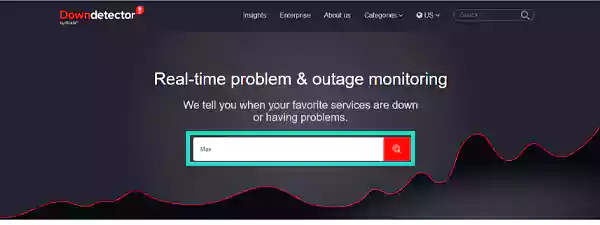
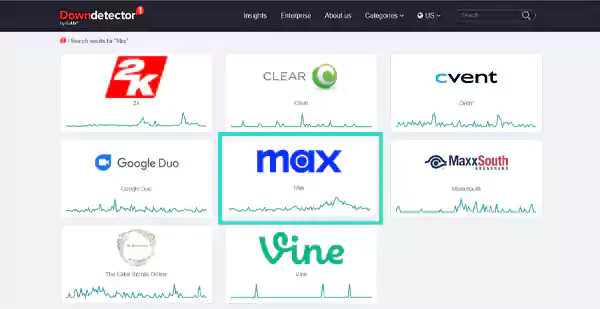
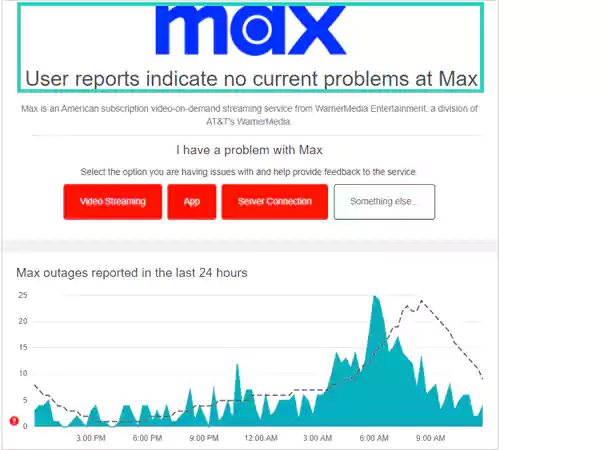
This is how quickly and easily you can check if the servers are active or not.

Slow internet connection is the primary cause of any problem with streaming. For instance, HBO Max not loading or still buffering. Hence, you must check the speed of your connection online or whichever way you can. If the speed of your internet connection is not good, you can try reconnecting to your network.
If even reconnecting doesn’t work, you must contact your Internet Service Provider.
Suggested Read: Best VPN For Torrenting According to Reddit
In certain situations, there might be a possibility that the HBO Max app is not working. A bad launch or a mistake while opening the app can result in this HBO Max issue. In this case, you can simply force shut the application, and relaunch it.
Consider removing the app from the Recent Apps list and relaunching it.
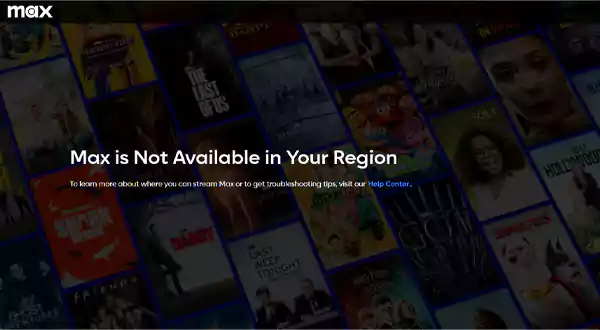
All your efforts will go in vain if Max is not available in your country. It is true that there are only a few countries in which you can access HBO Max without any concern. These countries include various Caribbean countries along with some Latin nations.
Over time, there is generally a lot of data temporarily stored or preserved by the application or the website called Cache Data. This stored data then causes problems like slow speed, irregular responses, and many more. Therefore, it becomes necessary to remove them as soon as possible.
These are the steps that you can follow to clear the cache on both mobile phones and browsers.
On Mobile Phone:
This is how simply you can clear the cache data of your mobile application.
On Browser:
To start clearing the cache data on your browser, follow the steps given below:
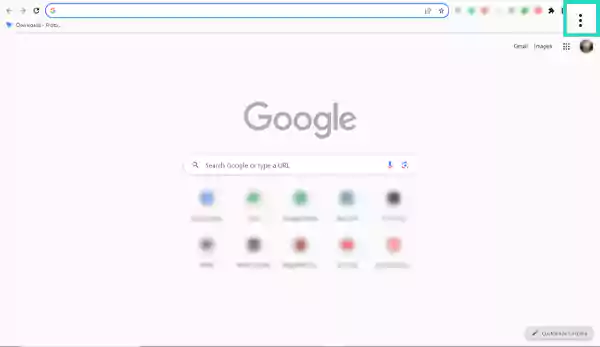
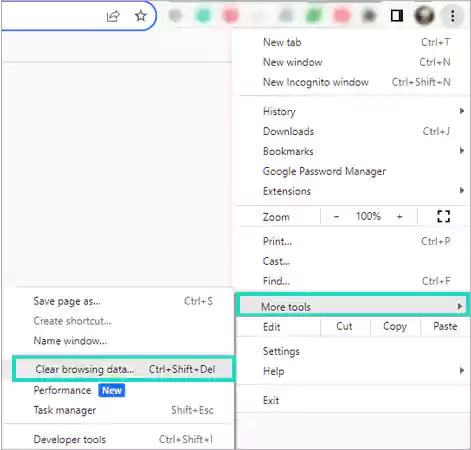
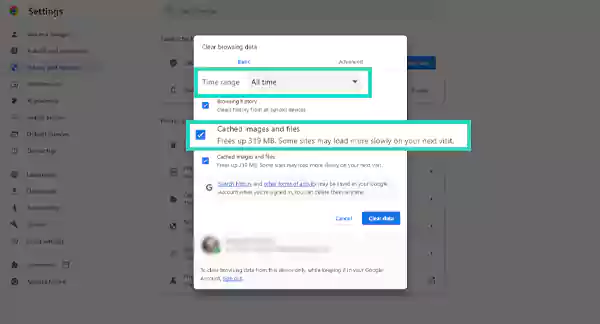
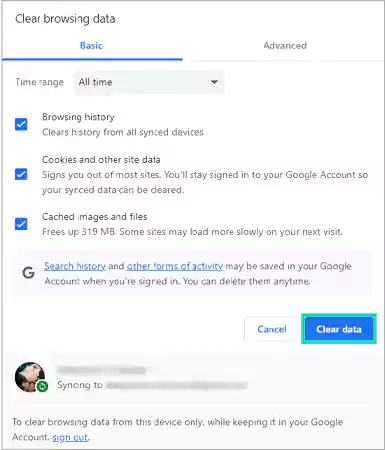
Now all of your cached data will be removed from your browser too. You can now go back and check again to see whether HBO Max starts working again or not.
When you use your mobile phone or computer, if you do not close the app and just go to the home screen, that app remains working in the background. In mobile phones, these apps are shown as “Recent Apps”, and in computer systems, these programs remain open as “tabs”.
These programs running in the background use a lot of bandwidth on your internet. This will ultimately hinder the process of loading your content, which can cause the problem where your HBO Max won’t load. Therefore, it is recommended to always close the apps and programs properly so that they are not working in the background.
Restarting the device is the best and always recommended remedy that never fails. Unless it is a serious problem with your account, like an account ban, something wrong with your subscription, or anything else directly related to HBO, you can get the solution by simply restarting your device.
Updating the application can also solve your problem with the HBO Max app not working. If you have been running the HBO Max app for quite a while without updating it, you should consider installing its latest version on your device.
Just like the mobile application, your device also gets outdated with time. Since the applications are equipped with all the modern features, it gets overwhelming for your device to run those heavy and modern apps.
That said, consider checking whether your mobile phone is updated or not. If not, download the latest update from the settings and update your Android or iOS mobile phone.
If you are fed up with this issue and nothing is working for you, there is always an option of reinstalling the application on your device. Just simply uninstall the app from your mobile phone and install it again from the app store of your respective device.
This can eliminate any possible fault related to the application and give it a fresh start.
As you can see, there are so many complications with the HBO Max mobile application related to their updates, servers, cached data, and whatnot, you can just quit the app and switch to the browser. You can visit their official website and continue streaming your favorite show or movie.
Hence, these simple and quick fixes can help you deal with any type of HBO Max issue. So, you can consider them on your respective devices and enjoy movies and shows without any interruptions.

There can be more than one answer to your question, “Why is my HBO Max not working?”. Some of them can be slow internet speeds or unstable connections, but there can be multiple signs resulting in the same cause.
One of the most common HBO Max issues displayed is “Playback Errors and Buffer Videos”. A slow internet connection or unstable network connection can be the primary reason for this issue.
In this case, you should choose a network connection that is fast and reliable. In case your connection is not stable or you are facing some problems, you can change the video quality settings to Auto.
Error code 321 will display an “Oops, something has gone wrong” message on your screen. This code is also very common to see on your screens.
Just like the previous concern, your internet connection can be a reason for its occurrence. However, bad internet is just one of the various possibilities. Server issues, out-of-date versions of applications, and corrupted files will also display the same error.
HBO Max errors 100 and 420 are displayed when the location from which you are accessing the account is a bit fishy. If you are using a VPN or proxy server to access the internet, the platform will be unable to identify your location and will show you this error.
In fact, in some cases, platforms like Netflix ban your server from accessing them if you are caught using private networks or proxies while streaming. But still, NordVPN works pretty well with Netflix and helps in resolving its issues, you can try doing the same with HBO Max.
If your HBO Max sound is not working, both hardware and software issues can be the reasons behind it. If you are watching it on a TV or a computer, consider checking the cables and plugs to confirm everything is correct.
And if the cables are good and there is no fault in the hardware, you can confirm if the servers are not faulty or if the application is not outdated or corrupted.
Each plan that you buy comes with its own limits and features. Check whether your plan allows simultaneous logins or not. If the limit of log-in devices has been reached, you can log them out from the devices of your choice and start streaming.
The most common reasons for crashing errors are conflicting software information or internet problems. Make sure that the router’s internet is consistent.
In addition, sometimes several users access the platform at the same time. If this is the case, you can wait until either of the issues is solved to enjoy your movie or show later.
So, these are some common issues you can face that result in HBO Max not working. Fortunately, some solutions can assist you in this situation. Consider hanging on to the next section to learn more about them.
In conclusion, with the methods explained in this write-up, you’ll surely be able to take action if your HBO Max app stops working. It is not much of a serious concern since, in the majority of cases, it happens just because of some minor glitches. There would hardly be any situation where you would have to restart or reinstall the application.
However, if you are still facing this issue constantly, you can shift to a browser and stream your movies and shows from their official websites. As websites stay up to date and do not store much cache data as compared to the mobile application, it will be more convenient for you.
Read Next: Is Atlas VPN Safe? A Complete Guide for Your Next VPN
You can check whether the servers of HBO Max are down or not through various websites on the internet like Downdetector.
The primary or most common issue of why HBO Max isn’t working is with the internet connection. Try to reconnect your device to the internet or contact your internet service provider.
If your HBO Max is not loading, you can try closing recent apps or tabs. One more thing you can do is troubleshoot your internet connection.