Photography has transcended from being just a hobby to a form of art and communication. As we increasingly rely on visuals, the importance of tools that can enhance these visuals becomes paramount. Enter image enhancers. Today, we’re diving into one such tool, the “Imglarger Photo Enhancer,” and comparing it with some of the market’s best alternatives.
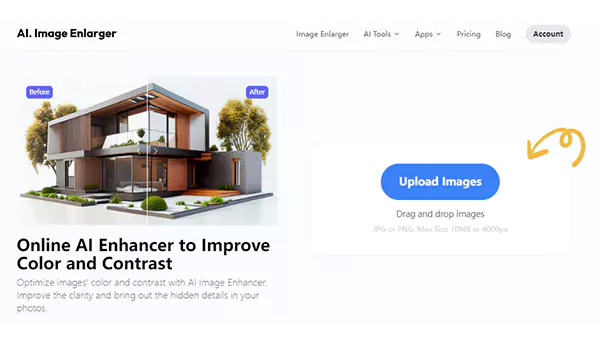
Imglarger Photo Enhancer is an AI-driven tool designed to boost your image’s quality, bringing out the finest details and making it sharper. Rooted in deep learning models, it promises to improve and transform your photos, ensuring they are presentation-ready, whether for professional portfolios or social media.
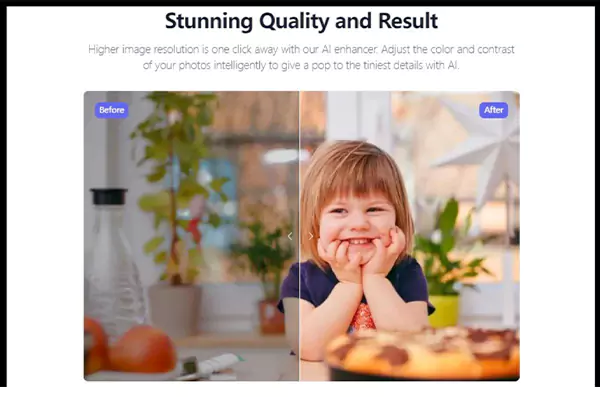
Using the Imglarger Photo Enhancer, image enhancement is a breeze. Simply visit the platform, upload your chosen picture, select “Photo Enhancer” and click ‘Start’. In moments, Imglarger’s AI-powered tool revitalizes your image, delivering a clearer and more vibrant result effortlessly. If you are a beginner, the following steps can help you get started using this AI enhancer quickly.
Begin by navigating to the Imglarger website. On their homepage, locate and click the ‘AI Image Enhancer‘ option, redirecting you to the enhancement tool interface.
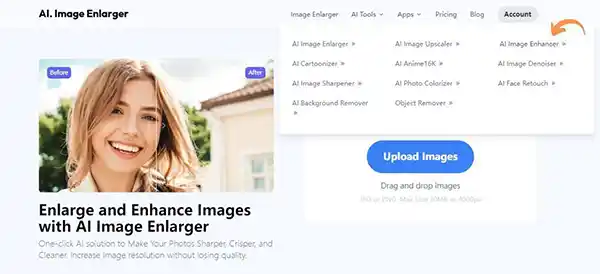
Once on the AI Image Enhancer page, you’ll find an option to upload your desired photo. Click on the ‘Upload images’ button and select the image from your device that you wish to enhance. Supported file formats typically include JPEG and PNG.
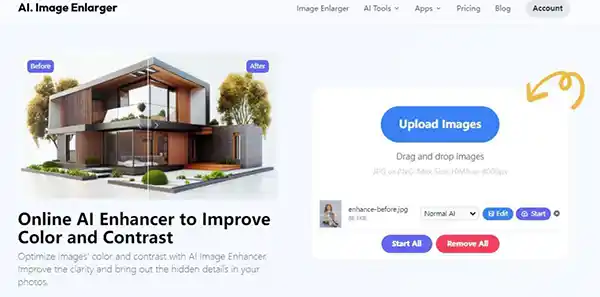
After uploading, you’ll be presented with two enhancement model options:
Choose the enhancing model that fits your needs.
Once you’ve made your model choice, simply click on the ‘Start’ button. The AI will then process the image, enhancing it based on the selected model. This process may take a few moments, but the wait is well worth it.
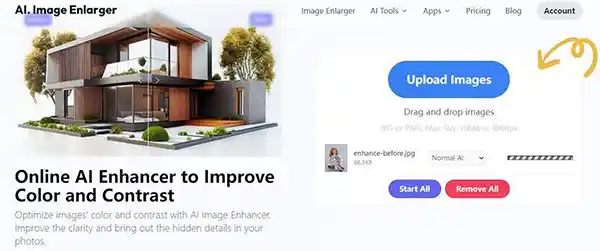
Upon completion, Imglarger will display a side-by-side comparison of the original and enhanced images. This allows you to immediately see the improvements. If satisfied with the results, click on the ‘Download’ option to store the enhanced image on your device.
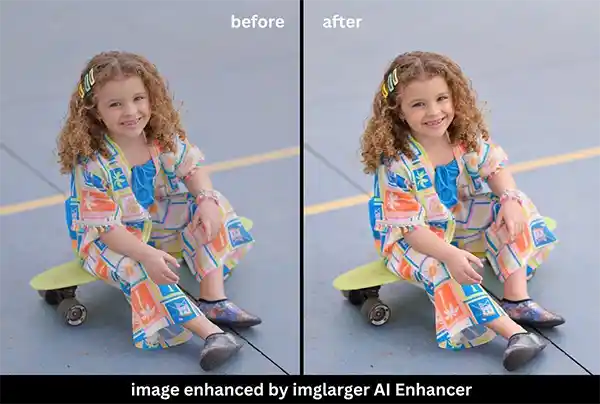
This online Image enhancer doesn’t just make cosmetic changes, it dives deep into the structure and composition of your photos. By improving color, contrast, sharpness, and more, it ensures that your images are not only of professional quality but also resonate more profoundly with viewers.
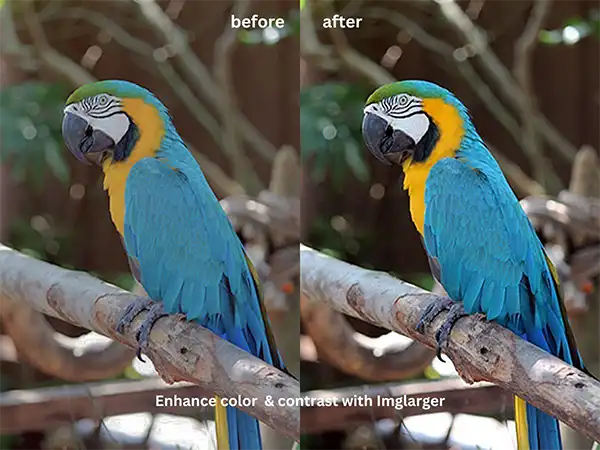
Yes, Imglarger offers both free and paid options to fit your needs. Free members can use its photo enhancer for free without registration and subscription. You are allowed to access all functions with 10 credits per month. Once the credits are used up, you can upgrade to a premium plan to unlock more advanced features.
It is worth noting that even if you are a free user, you can still use the full functionality of ai image enhancer in its entirety and download the results in HD without watermarks without any limitations. That feature is really user-friendly.
Imglarger Photo Enhancer is a game-changer in the world of image enhancement. Powered by advanced AI algorithms, this tool offers tailored enhancements while preserving the natural essence of photos. Its user-friendly interface, combined with rapid cloud-based processing, ensures convenience and consistently high-quality results. Whether you’re a seasoned photographer or just looking to spruce up personal snapshots, Imglarger stands out as a reliable, efficient, and top-tier choice.
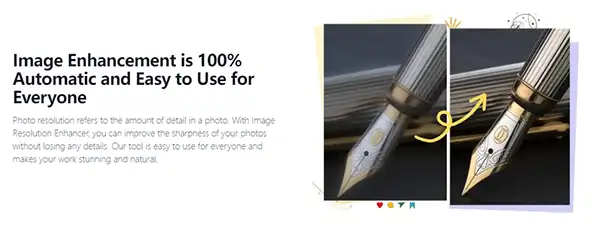
Looking for a simple way to make your photos look great? Try Imglarger! It’s like a Swiss Army knife for pictures. You can make your photos brighter and clearer with the Image Enhancer, eliminate any annoying grainy bits with the Image Denoiser, or sharpen blurry parts using the Photo Sharpener. Want to make your picture bigger without making it blurry? There’s a tool for that too! If you want to turn your photo into a cool cartoon or just remove a messy background, Imglarger has got your back. In short, it’s a one-stop shop for all your photo needs.
Sometimes, a great shot can be limited by its resolution. The AI Image Enlarger can enlarge your images by 200%, 400%, and even 800% without losing clarity or introducing pesky artifacts. Whether you want to print a larger version or simply want to zoom in without the blur, this tool is your solution.

Blurry or slightly out-of-focus images can be disappointing. However, with the AI Image Sharpener, you can breathe new life into those photos. This tool intelligently sharpens and defines softer parts, adding clarity and detail that might have been missing originally.

Noise, or grain, is a common enemy, especially in low-light photography. The AI Image Denoiser targets and removes these unwanted specks, ensuring your photos are clear, clean, and of the highest quality.
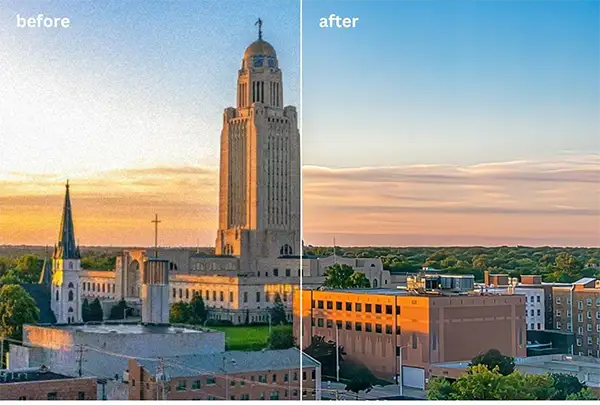
For anime enthusiasts and creators, Anime16k is a boon. This tool is tailored to enhance and upscale anime images, ensuring they maintain their unique aesthetic while achieving up to 16k resolution. It’s a must-have for anime art in its finest detail.

Perfect for portraits, the AI Face Retouch focuses on facial features, subtly refining and enhancing them. From smosothing skin to highlighting eyes, this tool ensures the face in your photos shines in the best light.
Whether for professional use or creative projects, the AI Background Remover makes it effortless to isolate subjects from their backgrounds. With precision, it extracts the main subject, allowing you to place it on any backdrop of your choice.

Add a fun and artistic twist to your photos with the AI Cartoonizer. Transform everyday shots into lively cartoon renditions. It’s perfect for creating unique avatars, digital art, or simply experimenting with a different visual style.

As a product of the renowned Adobe suite, this enhancer boasts of a legacy of top-tier photo editing tools. Adobe’s enhancer offers intuitive controls combined with powerful algorithms that bring out the best in your photos.
Strengths:
LetsEnhance is another AI-driven platform, designed specifically to restore, refine, and amplify photos. It’s particularly lauded for its ability to upscale images while retaining their clarity.
Strengths:
Imgupscaler, as the name suggests, excels in enlarging images. Powered by cutting-edge AI algorithms, this free AI upscale tool can upscale any image to 4k without losing quality. Beyond that, its AI tools are adept at refining and sharpening every pixel to ensure premium quality outputs. The platform works diligently to maintain texture and detail, ensuring that every pixel is optimized. This meticulous attention to detail results in photos that are not only larger but also clearer and more vibrant.
Strengths:
In our digital age, image quality is paramount. While Imglarger Photo Enhancer stands out with its impressive features and ease of use, the alternatives also offer unique capabilities. Depending on your needs, each of these tools can elevate your photography game. Explore, experiment, and find the one that’s perfect for you.