The answer to this question is simple: a TF card can work with a SD adapter, and it is compatible with any SD card reader.
With the advancement in technology, smartphones are also being designed to provide more storage to save large amounts of data and various applications. They started coming with the option of external storage, where users can use a memory card to expand their phone’s storage.
In this regard, TF Card and SD Card (Secure Digital Card) are two names associated.
Out of many memory cards available in the market, these are two common memory cards used on small electronic devices such as smartphones, digital cameras, game consoles, etc.
However, TF cards differ from SD cards in many aspects, such as size, application, price, function, etc. Also, TF or TransFlash is a lesser-known name for memory cards and many users are unaware of that name—this leads them to wonder what a TF card is, how it works, and how to decide which card is better to opt for!
So, in this article, we will talk about TF cards and explain everything that will help you to have a thorough understanding about these two types of memory cards in order to make the right decision.
TransFlash, also known as TF or T-Flash Card – was the original name for Micro Secure Digital (microSD) cards.
It was jointly launched by Motorola and SanDisk Company in 2004 as the world’s smallest memory card, having the size of a fingernail.
To be specific, the SanDisk Company’s product TF card is one-fourth the size of an SD card (11x15x1 mm) and thus, is considered the smallest memory card used in portable music players, GPS devices, and flash memory disks to store data like pictures, images, videos, MP3s, and so on in digital form.
Moreover, in late 2004 the SD Association officially changed its name to Micro SD to make it a member of SD products as TF cards adopted the design of the SD structure.
So, the Trans-Flash card, being a member of the SD card product—is suitable for many multimedia applications. Not only can it work with an SD adapter and is compatible with any SD card reader, but also TF cards can be used as SD cards after being converted by SD card adapter.
For those who don’t know, SD card or Secure Digital Card is a new generation memory device based on semiconductor flash memory.
It was jointly launched by Panasonic, Toshiba and SanDisk in August 1999 and is now widely used in portable devices, such as digital cameras, multimedia players, personal digital assistants, and so on due to its fast Data transmission speed, small size, hot swappable and other excellent features.
Since many of you still don’t know the difference between TF card and SD card, let us explain to you the aspects that differentiate them from each other—
These are the aspects that help you quickly distinguish TF cards from SD cards.
Albeit, the above-mentioned differences between TF card and SD card are enough to decide which memory card you should go for. But, still if you are confused whether to choose TF card or SD card, then let us clear your confusion.
You can easily take a decision based on the following factors—
So, to select a memory card, you must be clear about your requirements and these factors as it will not only save your time and effort but also your money.
Now, in addition, it is worth mentioning that although from 2014 until now, MicroSD and TransFlash cards are considered the same where TransFlash was the initial product name, which was later changed to microSD cards. But, if you ask “Is a TF card the same as a microSD card?” Then, the answer is “No” because there is a slight difference between them too!
MicroSD cards are nothing but TF cards under a different name.
When Motorola and SanDisk released the TF card back in 2004, it was launched as a separate standalone product.
Apart from the fact that TF cards support the same standard specifications as SD cards (bar size); TF cards were separate, non-standardized product classes.
Therefore, in order to standardize these flash memory cards, the SD Association adopted TF cards as microSD cards.
So, in essence microSD cards are TF cards in disguise. Both can be used in a variety of devices such as smartphones, cameras, computers and other such devices to store information such as videos, pictures, and MP3 etc.
The only difference between the two is that micro SD cards can support SDIO communication modes to facilitate GPS tracking on satellites, as well as small-scale digital communication technologies such as near-field communication and Bluetooth. On the other hand, a TransFlash card cannot perform this type of function.
Other than that, TF and micro SD cards are the same thing when it comes to dimensions and specifications. Thus, they are used as a single memory card to this day.
While reading here, if you have made up your mind to use a TF card as your memory card then, it is time to suggest you some recommended TF cards—
| S.NO. | CARD NAME | CAPACITY | REVIEWS | Price |
| 1 | Nuiflash Class 10 High Speed TF Card | 512 GB | 31 Reviews | Check Price at Amazon |
| 2 | Alisinsen High Speed Class 10 TF Card | 256 GB | 53 Reviews | Check Price at Amazon |
| 3 | SanDisk SDXC Ultra Class 10 TF Card | 128 GB | 116 Reviews | Check Price at Amazon |
| 4 | Superduoduo Class 10 High Speed TF Card | 128 GB | 438 Reviews | Check Price at Amazon |
| 5 | SanDisk Ultra HC Class 10 TF Flash SDHC Memory Card | 32 GB | 20,299 Reviews | Check Price at Amazon |
Now using your TF card on your digital device, if you want to switch your file system or there are errors in the file system that notifies you to format the card; you can also format it easily.
In this regard, let us tell you that you can format your TF card using Windows tools included with the operating system or third party applications like MiniTool Partition Wizard.
This tool is a professional partition manager that lets you easily format partitions, recover lost data and also helps you to move your operating system to SSD or HDD.
So, you can look at the below procedure to learn how to format TF card/Micro SD card with MiniTool Partition Wizard—
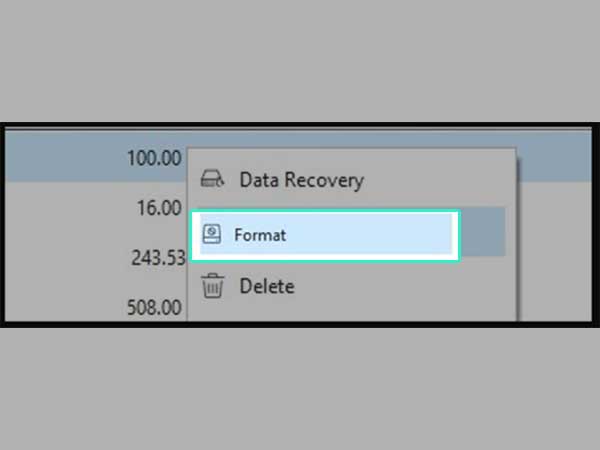
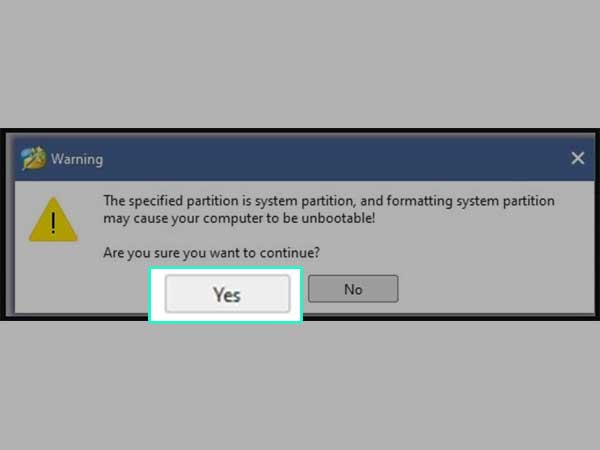
If in case your TF card gets corrupted, and it leaves you wondering about the causes for a corrupted card then, let us tell you that Virus infection, card dropping out while writing files and data transfer hiccups, are all common causes of a bad card.
Now that you know the reasons for a card to get corrupted, the question arises; how can you find out whether the card is infected or damaged?
Well to find out if your card is infected or damaged, you should note down the following signs—
Thereafter, if necessary, you can apply the below-discussed methods to fix your infected, damaged or corrupted TF/MicroSD card—
Tip: Before you can troubleshoot problems with your TF card, you will need to move your data to a safe place such as cloud storage to avoid any data loss.
Since card corruption or damage is often caused by bad connectivity or power issues, your first step should be to manage all external influences.
So, ensure that your computer, adaptor, card reader or USB port must be connected-well.
After this your TF card can start working properly. If not, try the second method given.
To check and repair faulty TF card elements, you can run CHKDSK as it will help you to repair your TF card without formatting it.
Also, let us tell you that this is an easy process which you can complete with these steps—
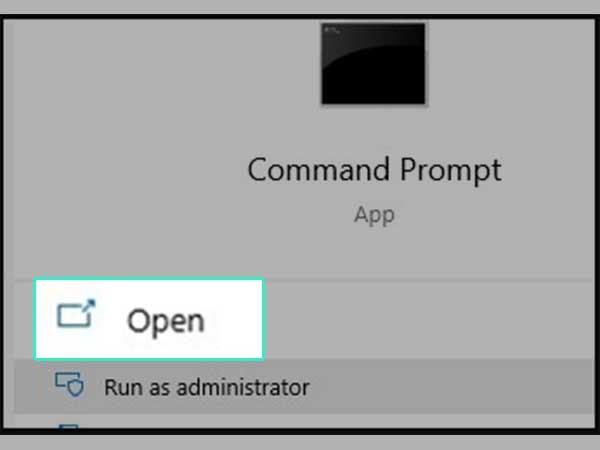
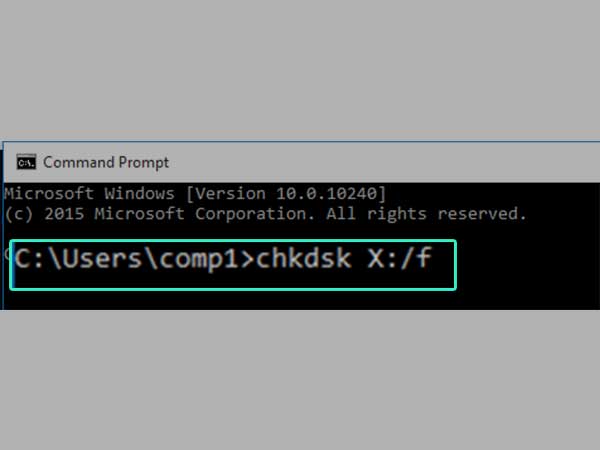
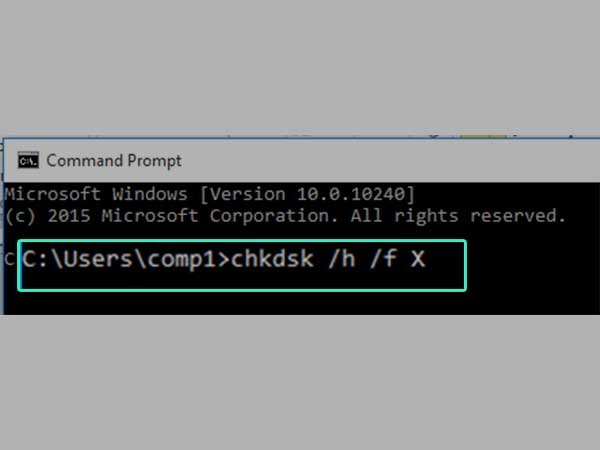
This indicates that your corrupted TF card has been repaired, and you will now be able to locate your data and files on your card once again. So, you see how easy it is for you to be able to fix your TF card that has been damaged.
Apart from the above methods, you can also repair your TF card using Windows Repair Tool by following the steps given below—

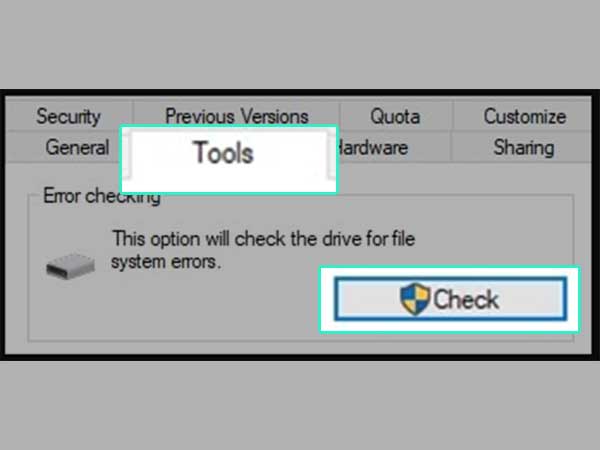
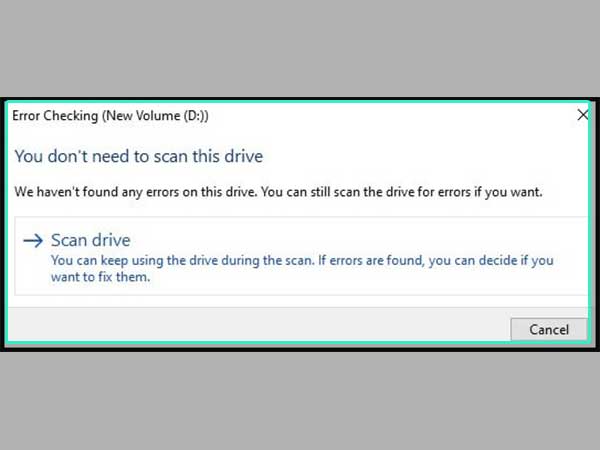
The answer to this question is simple: a TF card can work with a SD adapter, and it is compatible with any SD card reader.
Although, TF card and microSD card can be used interchangeably they are not the same. For example—MicroSD cards can handle non-memory functions such as Bluetooth and GPS which TF cards cannot perform.
If you have a TF card, but your smartphone only supports a microSD card, you can undoubtedly use your TF card, and it will work seamlessly as it supports the same standard.
TF is a microSD card for a Bluetooth speaker that you can place your own music on— to play without using a Bluetooth connection from another device.
Yes! The TF card has a volume of 15 mm x 11 mm x 1 mm and is the same size as an SD card. So, a TF card slot can also be used to put an SD card.
No! They are not the same. Where on the one hand, the SIM card comes from your cellular provider and is the one that assigns your phone number to the device.
Since there are so many memory cards available in the market, it seems difficult to choose the one that proves to be the best for your digital device, doesn’t it? But no more, after reading this post— which talks about one of the popular memory cards namely TF card and provides clarity on how it is different from SD card to make an easy decision.
So, hopefully, this resourceful guide would be of great use for you to know detailed information about TF and SD cards.