In the world of gaming, your choice of gear can be the deciding factor in launching your experiences to a top-tier level. Whereas constructing your very own gaming computer from the ground up can be a rewarding endeavor, it’s not the exclusive route to excellence.
Pre-built computers have truly stepped up their game, offering remarkable performance and tailored options. Yet, in the midst of this sea of choices, pinpointing the perfect computers can often feel like solving a complex puzzle.
In this article, we aim to simplify this process by providing you with seven practical tips to help you steer through the options and find a machine that precisely suits your individual preferences and financial considerations.
Interesting Fact:
According to research by Statista, it is predicted that the number of PC gamers will reach the mark of 1.8 Billion by the year 2024.
To kick off your quest for the perfect machine, it’s vital to start with a clear budget in mind. This step will help you avoid overspending and narrow down your options effectively. Gaming PCs span a wide price range, from wallet-friendly choices to high-end selections.
For instance, if you’re seeking an entry-level computer without draining your wallet, you’ll discover options under $1000. Conversely, if you’re ready to invest in a premium experience, you have plenty of cutting-edge choices swinging in the $1500 to $3000 range.
When you’re on the hunt for a gaming desktop, it’s vital to consider the games you’re genuinely ready to put 40+ hours into and reach the performance you desire. If you enjoy playing as a leisurely pastime, a mid-range desktop usually fits the bill.
However, for gamers deeply devoted to demanding titles, high-end systems often become their preferred choice to maximize the experience. Well, your GPU, responsible for breathing life into game visuals, has to be a top-tier performer to ensure your experience is buttery smooth.
Simultaneously, your CPU plays a major role in managing overall performance and multitasking. That makes it absolutely decisive when you’re knee-deep in intense gaming sessions.
Before making a final decision, read reviews and seek recommendations from fellow gamers. Reviews from both experts and users can provide valuable insights into the computer’s performance, common system requirements, and the quirks of individual games.
Online communities, forums, and social media groups dedicated to gaming can be excellent resources for advice and suggestions. Also, keep in touch with the local vendors that are selling the already assembled setups.
So, when you see a marketing slogan like Evatech – Your Gaming Destination for Pre-Built PCs you know you are dealing with people who know what they’re doing. Look for their insights when making inquiries.

The graphics processing unit (GPU) and central processing unit (CPU) are the two strongest pillars all serious gears are built. Research the latest GPU and CPU models and understand their capabilities.
A good GPU ensures smooth graphics and faster rendering, whereas a powerful CPU can enhance overall system performance. Look for PCs with components from reputable manufacturers like NVIDIA, AMD, and Intel.
Keep an eye out for models like the NVIDIA GeForce GTX series or the AMD Radeon RX series, which bring ray tracing and other advanced features to the table. For CPUs, Intel and AMD processors are widely used.
AMD’s Ryzen series and Intel’s Core processors are standard choices for PCs. Also, they offer varying levels of performance to suit your needs, so they make an excellent palace to start your search.
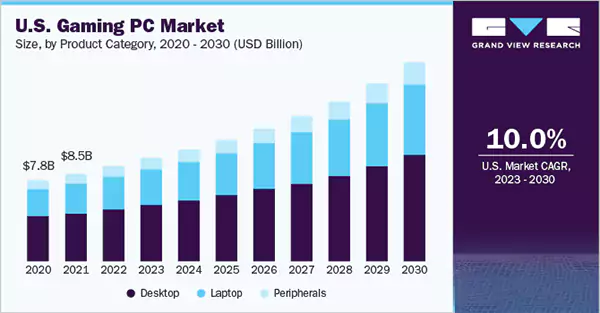
Statistics:
This graph shows the size of the US gaming PC market at US$ billion.
When pre-built PCs come ready to use, it’s necessary to think about future upgrades. Gaming technology evolves quickly, and your device may need enhancements down the road. Ensure the desktop you choose has upgrade-friendly features like extra RAM slots, extra storage options, and compatibility with newer components.
When you’re in the market for a market-built desktop, keep in mind you’ll need to perform the upgrades further down the road. As new games and software keep raising the bar, you might find yourself requiring more RAM or a speedier SSD to keep up.
That’s why it’s a smart move to pick a PC with a spacious and user-friendly chassis, making it simple to open up and make these necessary improvements down the line.
Finally, to enhance your pleasure, seek out a gaming machine equipped with a swift solid-state drive (SSD). Moreover, it’s wise to factor in extra storage space for your game collection and other files.
Combining an SSD with a larger traditional hard drive is a clever way to strike the perfect middle ground between speed and storage capacity. Solid-state drives (SSDs) are the speed demons, ideal for housing your operating system and frequently played games.
They slash load times, allowing you to dive into your favorite games in no time. Yet, it’s worth noting that SSDs’ prices are stacked compared to traditional hard drives.
Choosing a pre-built computer requires careful consideration of your budget, gaming needs, and future upgrade possibilities. Research the GPU and CPU, prioritize storage solutions, and ensure you have the necessary ports for peripherals.
Reading reviews and seeking recommendations can help you make an informed decision. So, happy hunting.