The deadline for the Smart SIM registration process was 25th July 2023. However, the new SIM cards can be registered anytime but if your SIM was bought before December 27, 2022, you can no longer register it.
As per the SIM Registration Act, enacted in September 2022, the Philippine government has made SIM card registration compulsory to eliminate the risk of text scams and phone-related cyber crimes.
Keeping this in mind, Smart Communications has also launched its Smart SIM registration for both prepaid and postpaid cards. So you will not have to deal with SIM not provisioned MM2 issues caused by card restrictions on the carrier’s network.

In this article, we will go over the Smart registration link and its process in detail, as well as the benefits, method of updating, and other relevant information.
Apart from a stable internet connection and an updated web browser, there are certain things that you should have arranged before starting the registration process. They include the following:
Keep your Smart SIM card handy because you will need the ICCID, a unique serial number, and the PUK Code, an 8-digit security key, located on the back of the SIM card.
You should also have an active mobile number linked with the Smart SIM registration number.
All necessary personal information, such as name, address, date of birth, and so on.
A photo and ID number from a valid government-issued card, as well as any additional cards appropriate for the category, must be submitted. These documents include:
The documents accepted for verification may vary as per the location and network provider.
A personal photo has to be uploaded for verification purposes.
Once, you have all the prerequisites available, continue with the following steps to get your Smart SIM registered:
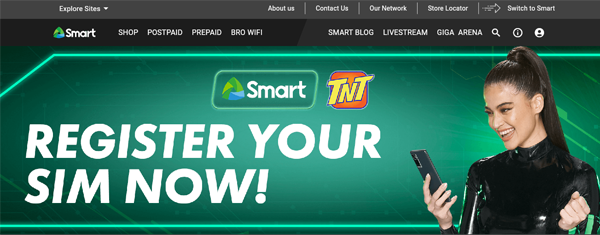
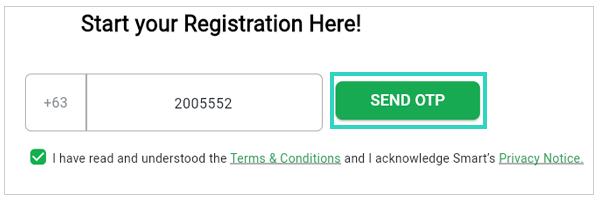
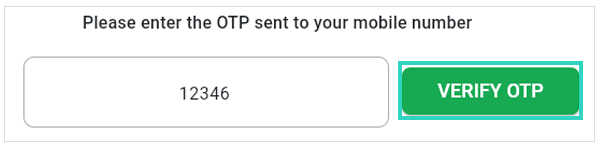
Finally, you will receive a confirmation SMS stating SIM card registration Smart is successful.
Before starting the process, get your Smart SIM mobile number from the back of your pocket Wi-Fi or Home Wi-Fi. After that, you can continue with the given steps:
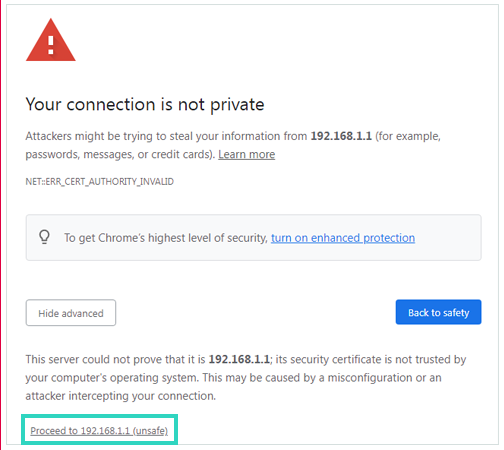
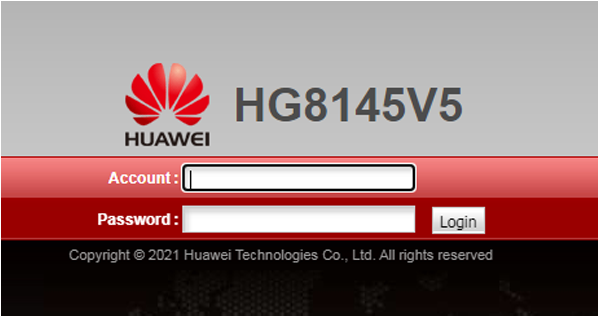
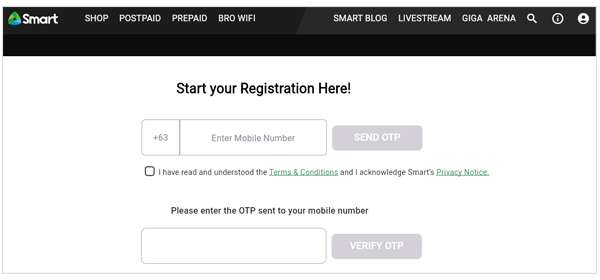
Now, you can enjoy the free 3 GB data valid for three days (for new users) and 5 GB data valid for 1 day (for existing users).
In case, you have to change your personal information including a change in name due to marriage or legal reasons, a change in address, an update, or renewal of ID. You need to update your registered SIM card smart details. You can follow the given steps to do so:
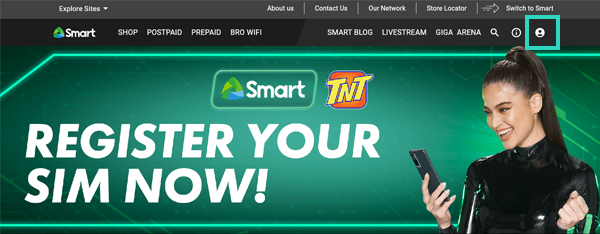
Once done, the portal will send a confirmation message to your mobile number stating the details have been updated successfully.
The up-to-date Smart SIM card registration online information delivers you with a seamless mobile experience, better account security, and customer support service.
Smart registration serves several benefits to you, which include the following:
Smart.com.ph register restricts unauthorized access to your mobile number and prevents your account from hacking and fraudulent activities.
By registering your number, you can enjoy promotions and special deals offered by Smart to make your experience better.
When you register SIM Card Smart, the provider can deliver fast and more accurate support to you in case of any account-related issue query.
For a better navigation and registration experience, you can install the Smart App from the Google Play Store and App Store.
In the Philippines, various penalties for non-registration of SIM cards are primarily imposed on telecommunications companies, not on individual subscribers. To deal with the non-registration, Smart SIM providers have levied some penalties themselves. They include:
Your mobile network provider may restrict some services or features available to your SIM card, such as SMS, mobile data, or voice calls until the registration is done.
If you don’t cooperate with the provider and do not complete the registration within a specific period, then the network provider may permanently deactivate your SIM Card.
To avoid service interruptions or account deactivation, it is recommended that you register your Smart SIM at SIMreg.smart.com.ph tnt and keep your account information up to date.
In case you are facing any issues or errors while registering on new.smart.com.ph.simreg, you can visit the Articles and FAQs section of the Smart SIM Contact Support page to get immediate solutions. Apart from that, here are several ways to get assistance:
If these online options are not suitable, you can also make an appointment to visit a nearby Smart Store.
We hope this article was helpful for you in understanding the Smart SIM registration procedure and the process of updating the account information.
SIM registration will not only provide a seamless experience but will also protect you from hate speech, trolling, online disinformation, and cybercrime. So, just complete your Smart SIM registration online and enjoy the benefits.
The deadline for the Smart SIM registration process was 25th July 2023. However, the new SIM cards can be registered anytime but if your SIM was bought before December 27, 2022, you can no longer register it.
Once your application is verified, your SIM will be activated within 24 hours.
You can register multiple Smart SIM cards under one name. But in this case, you have to register all the cards separately.
You don’t have to pay anything to register SIM card smart.
Yes, they can purchase a SIM but can’t register it under their name. The registration can be done under the name of the minor’s parents or guardian.
Yes, it is compulsory to register the prepaid SIM of all home and pocket Wi-Fi routers, including Rocket SIM and FAM SIM.