You can download Windscribe for the best private network services offered for your Linux device.
In today’s demographics, using a VPN has become a necessity to stay safe and secure on the internet. With lots of advanced viruses and malicious programs on the web, your security has become more vulnerable than ever.

For any operating system, a VPN is needed for all of them in order to stay away from any potential risk present over the web. Even on Linux computers, you are never completely safe from such risks.
Therefore, this write-up will focus on the list that will help you choose the best free VPN for Linux so that you can evade as many privacy issues and safeguard your personal information as possible. The top 5 VPNs covered would be completely free, with zero fees and no trial period.
Consider reading this if you are short on time:
| ProtonVPN | Hide.me | Windscribe | PrivadoVPN | AtlasVPN | ExpressVPN | NordVPN | Surfshark | |
| Official Website | ProtonVPN | Hide.me | Windscribe | PrivadoVPN | AtlasVPN | ExpressVPN | NordVPN | Surfshark |
| Number of Servers | 200+ | 5 server locations | 11 server locations | 45 server locations | 750+ | 3000+ | 5000+ | 3200+ |
| Customer Support | 24*7 | 24*7 | 24*7 | 24*7 | 24*7 | 24*7 | 24*7 | 24*7 |
| Maximum Connections | 1 | 1 | 1 | 10 | Unlimited | 5 | 6 | Unlimited |
| Free Trials | Completely free | Completely free | Completely free | Completely free | Available in both Free and Paid | 30-days | 30-days | 30-days |
| Our Rating | 5 | 4.5 | 5 | 5 | 4.5 | 5 | 5 | 4.5 |
As mentioned, having a VPN is now more than an advanced feature but a basic necessity in today’s risky world. Even though Linux is renowned for its advanced security and hacking abilities, it is still prone to various online threats and potential risks.
Therefore, if you also own a Linux computer, go through this list of best free Linux VPNs and find the right one for you:

ProtonVPN works on a freemium model, which means you can enjoy its reliable and fast services for free, but if you want additional features and some exclusive permissions for server locations, you may upgrade to their premium plans.
This private network has already claimed to be the best for free Android and Windows VPNs. Nevertheless, it is also considered one of the best choices for a free VPN for Linux.
Here is the list of its features which you might be interested in:
After giving a glance at its features, consider reading the pros and cons that ProtonVPN comes with:
Based on these pros and cons, you can make a viable decision about whether to choose it for your device or not.

Hide.me provides brilliant service quality and is among the best free VPNs for Linux. This Malaysian VPN remains low-key, but those who use it know the real potential that it holds.
Also considered one of the best VPNs for Firestick, it is available for almost every platform. Speaking of Linux devices, Hide.me can effectively maintain your anonymity over the internet thanks to its advanced security features.
That said, here are some of them that you might be interested in knowing:
Now, it’s time to discuss the advantages and disadvantages that you might experience when you use it:
One of the strongest points of Hide.me is its encryption. Thanks to its high-tech encryption, your data will stay protected from security breaches and online thefts.
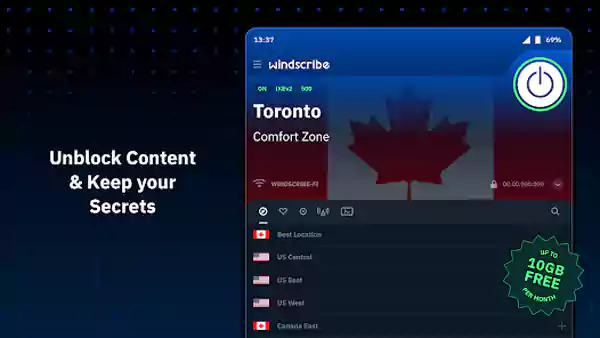
Windscribe is known as the king of free VPNs for a reason. When it comes to free VPN for Android or Windows, this program stays on top. For Linux, however, there are always mixed reviews from users.
One of its biggest disadvantages is that its jurisdiction lies in Toronto, Canada, which is not a privacy-friendly country compared to Switzerland or Panama. This often makes users confused about whether to go for this program or not.
However, leaving all these points aside, here are some features of Windscribe that are worth taking a look at:
Apart from its No-log policy, there are more pros associated with this program. Take a look at them, along with some cons.
If you are okay with its jurisdiction being in Canada, Windscribe could be one of the best VPN options for you.
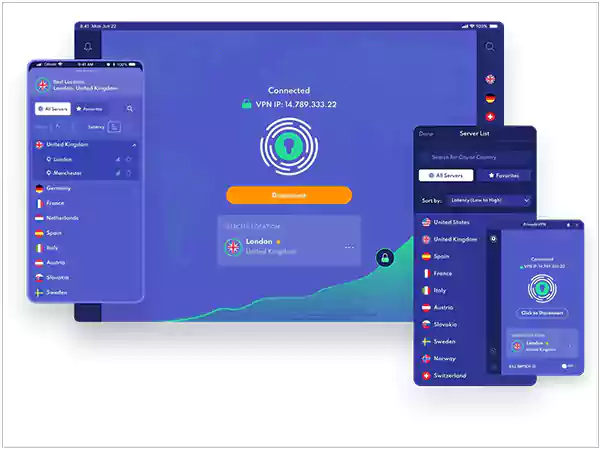
Another VPN entry straight from Switzerland, Privado VPN is surely the best alternative for free VPN Ubuntu or Linux. Be it a no-log Policy, encryption, or IP leaks, this program is best at taking care of all these points single-handedly.
Also, for data speeds, this VPN is renowned across all devices. In the free version, it offers servers from multiple different locations around the world. This means you can switch to several destinations without paying any money.
That said, here are its features that might interest you a bit:
After features, it’s time to analyze some of its pros and cons for making the right decision:
Analyze these pros and cons, and conclude whether it is a good option for you or not.

As mentioned, AtlasVPN is one of the safest VPN options. Why so? It neither offers fancy and exclusive features for its free users nor cuts up any essential data protection services in return for some money.
Considering it as one of the best free VPNs for Linux is not at all a bad idea. However, one thing associated with this program that often faces backlash is its data cap. For free users, AtlasVPN allows a data cap of only 5 GB.
Take a glance at its features:
If you can pay for its membership, or you are okay with its 5 GB monthly data cap, then you should surely go for it.
However, apart from these free VPN Ubuntu and Linux, you can also consider taking a free trial of some premium VPNs.
Owning a premium membership is a much better option, but since not everyone can afford one, they settle for free programs.
However, you can also take their trial period for 30 days or 7 days, and based on your experience, you can decide whether to go for a premium membership or keep going with a free VPN.

ExpressVPN always rules every list whenever the subject is data protection. This VPN is based in the British Virgin Islands, which means your data and privacy are in safe hands.
Besides, ExpressVPN can also breach various OTT libraries like Netflix and Amazon Prime or other platforms. Taking the policy into account, it can be your best free VPN for Linux, but only for 7 days.
Here is the list of its features that might excite you:
It is true that its services are a bit on the expensive side, but it all becomes worth it once you try using it.
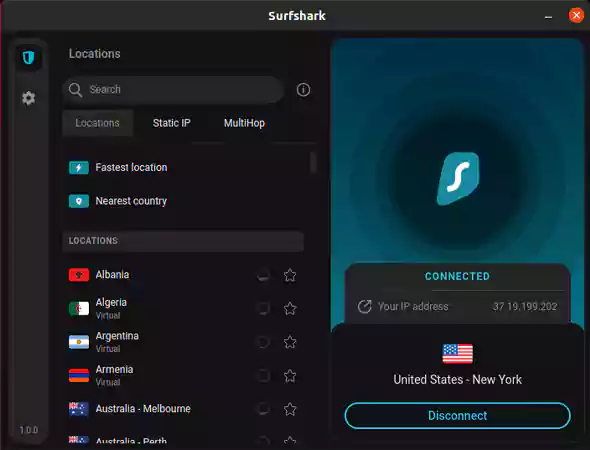
Surfshark offers some of the most affordable and attractive plans for its users. Therefore, if you can afford a premium VPN service at a low cost, Surfshark is the one for you.
Like ExpressVPN, Surfshark can also unlock almost all Netflix libraries for you to enjoy. Once its 30-day trial period is over, you have to pay $3.22/month to continue enjoying its services.
Take a look at some of its features and make a wise decision:
After Surfshark, the last premium VPN on the list is NordVPN.

Calling NordVPN a classy option for data protection will not be wrong. Since the software makes its place in almost every list, it has become the go-to choice for anyone seeking premium VPN software.
NordVPN can be your free VPN for Linux for 30 days, after that, you have to pay a total amount of $3.49/month to enjoy its services. Take a look at its features:
Whether it is using NordVPN with Netflix or for torrenting, you can do it without an issue as NordVPN is a versatile product that benefits whoever uses it.
That said, these were some of the best free Linux VPNs along with some premium services. You can try any of them based on your budget or needs.
It is true that there might be some people who are unable to afford a VPN subscription, even for their daily usage. However, there are some serious concerns related to using a free Linux VPN. Free VPNs are not a completely bad option, but if you can afford a premium VPN, you should definitely go for it. Here are the reasons why:
So, these are the major reasons why you should avoid using a free VPN as much as possible. It is always recommended to buy a premium subscription if you can afford it so that you get served with the best technology.
Choosing a free VPN for your device does not imply that you will have to give up some features. As a result, the following eligibility requirements must be taken into account when choosing the best free VPN service for your PC:
So, these were the criteria or bullet points that were considered while making the decision for the best free VPN Ubuntu or Linux.

Setting up a VPN program on a Linux device is a whole different process than setting it up on Windows or mobile phones. The reason is, Linux uses a more complicated and lengthy process. Therefore, here are the series of steps through which you can install the best free VPN for Linux:
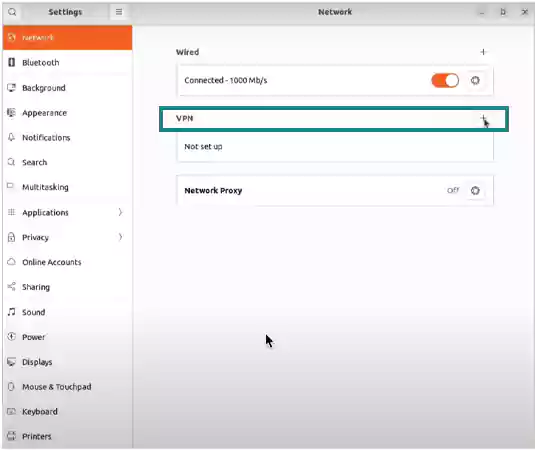
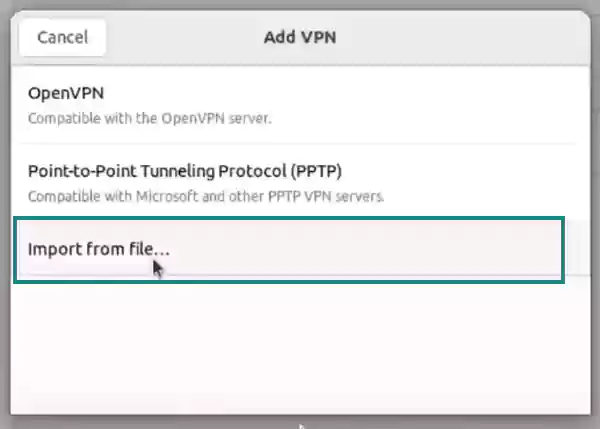
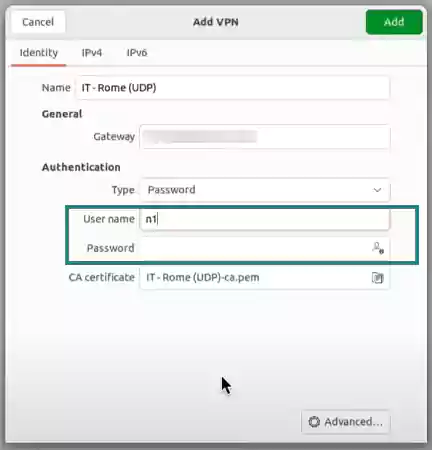
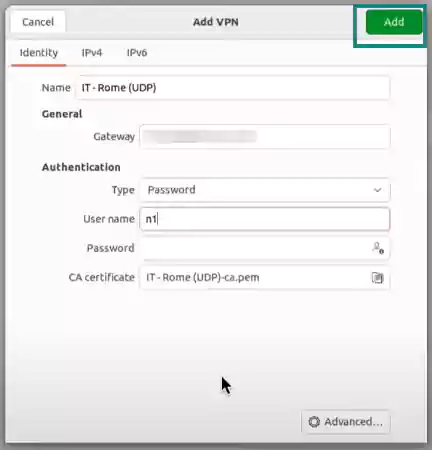
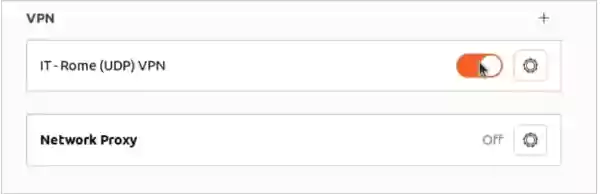
By following all these steps, you can easily connect to any server location or VPN of your choice.
Well, there is no doubt that people worldwide use the internet to connect with each other. From sharing our thoughts to daily routines, people love to spend most of their time on phones.
However, this sharing can be a cause of your privacy breach and make you prone to cyber risks. Therefore, using a VPN is a primary need. That said, here are some more reasons why you should use a VPN, especially for Linux:
These are the major reasons why you should consider using a VPN on your Linux device. However, if you are a bit short on money, there’s nothing wrong with going for a free VPN. But make sure that the free service you are going to choose provides quality and has good reviews on the internet.
Picking a VPN for your device is a basic yet necessary task. Even devices like Linux, which are renowned for their security, are prone to potential cyber risks. Therefore, this write-up suggested some best free Linux VPNs so that you can keep your private data safe from any breach.
You can download Windscribe for the best private network services offered for your Linux device.
ProtonVPN would be the best free VPN option for devices using Kali Linux.
Unfortunately, Linux does not provide any built-in VPN like Windows does. Therefore, you need to install VPN software on your Linux device.