The Geek Squad is indeed a helpful and reliable technical support service that has undoubtedly served millions of users with their issues and complaints.
The Geek Squad scam is a notorious practice run by some scammers to gain access to your information by pretending to be a technical support team.

Scams nowadays are all over the internet. Be it normal text messages or online video calls, scammers somehow make their way to scam you by any means possible. Just like the Apple Security Alert scam, there is another innovative and creative form of scam known as the Geek Squad Scam.
Vital Trivia
The Geek Squad is indeed a helpful and reliable technical support service that has undoubtedly served millions of users with their issues and complaints. However, there are some notorious elements on the internet who are running a full-fledged scam under their name.
However, you do not have to worry, as this write-up will be dedicated to informing and educating you about this cunning trap and how you can get rid of it.
The Geek Squad is a trending yet harmful phishing scam that typically reaches you through emails. The scammers here try to mimic a technical support team from a renowned service provider called the Geek Squad.
| Threat Name | Geek Squad Email Scam |
| Type | A phishing scam, PUP, potential malware |
| Devices | Windows, macOS, Linux, iOS, Android |
| Signs | Best Buy customer support asks you to click on the links or open the attachments |
| Damage | Financial fraud, stolen personal data, installed malware |
The team in this scam is completely fake and is intended with a single motive, which is to hack your personal and financial information. What makes it difficult to differentiate whether the mail is legit or not is that they are so expert in mimicking the process that there are multiple types of emails that are being sent to victims.
These scam traps are more complex than you think. There are different types of spam mail that enter into your inbox. Therefore, these are the types of phishing emails that you may receive:
With these different types of emails, those hackers reach out to you and cunningly get access to your personal and financial information without your knowledge. Below is an example of a fake email that you might get in your inbox:
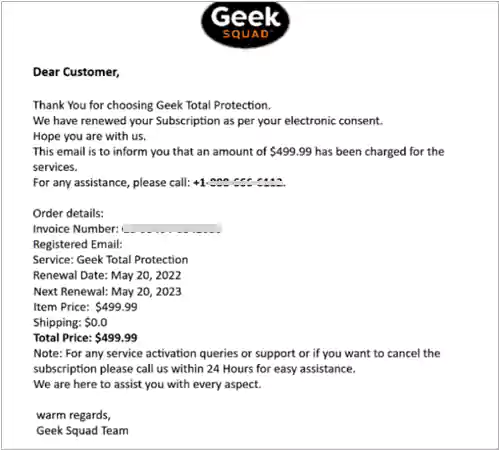
Therefore, with this information, let us get started by informing you about different ways through which you can get away from this scam.
There are multiple alternate ways through which you can get rid of the scam. These alternatives are removing them automatically through antivirus programs, or you can also get away from the manual set of instructions mentioned below.
Probably the most convenient and one of the easiest ways to remove any Geek Squad scam email from your device would be through an antivirus program. In this way, you just have to install and set up antivirus software on your device.
One thing to notice here is that you have to go for legit antivirus software like TotalAV antivirus, so that you can be confident about their service. Antivirus software scans all the attachments sent through the Geek Squad scam email.
You can also install an antivirus on your iPhone and other smart devices and keep it extra secure from email scams. Moreover, if there are any suspicious files or links, the program will inform you or warn you about the potential risk in that file or link.
If you do not trust any software program for your safety and want to deal with it yourself, you can follow the series of steps to stop the Geek Squad email scam manually.
In this manual procedure, you will need to try removing any suspicious application from the device and then remove any registries created by Geek Squad. Therefore, follow the list of steps given below on your Windows computer:
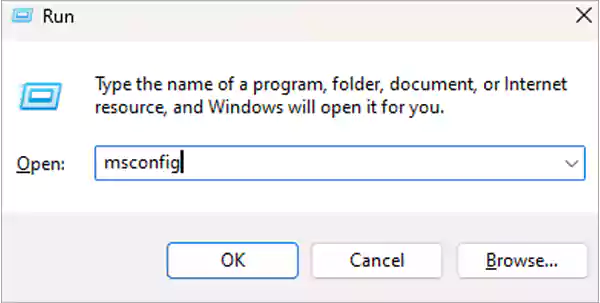
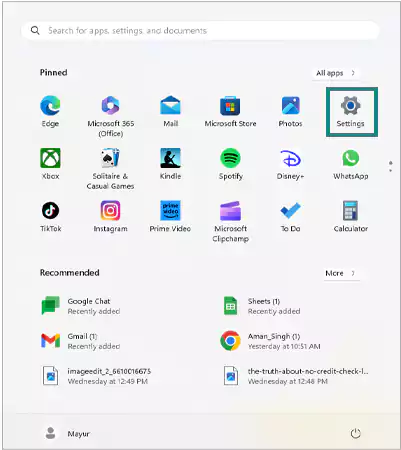
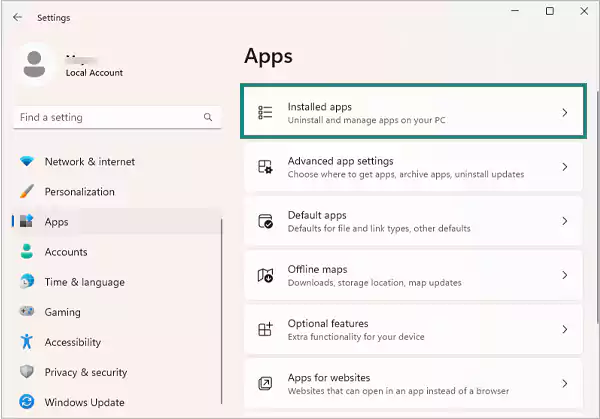
This way, you can seamlessly remove any suspicious program from your computer with Windows OS.
As mentioned before, you can also try removing the registries done by Geek Squad on your computer. To do so, refer to the steps given below:
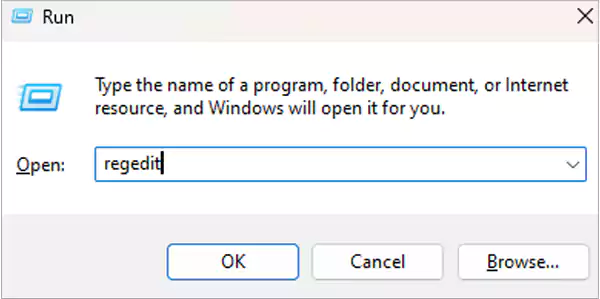
With these two methods, there would be no potential case of you receiving any fake Geek Squad email again.
Similar to Windows, you can try to remove suspicious programs or elements from your Apple computer device to get rid of the fake Geek Squad email problem. That said, follow the steps given below to do so:
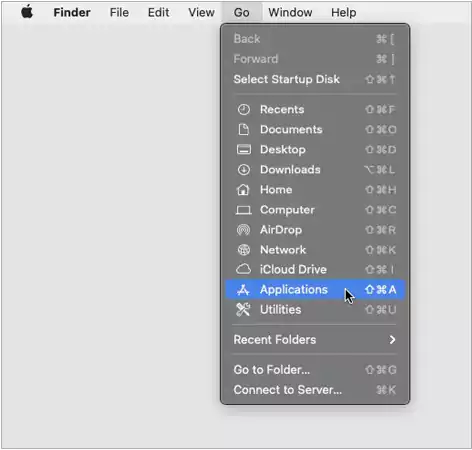
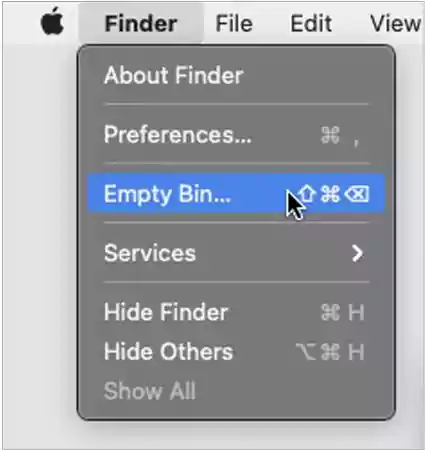
This is how effortlessly you can uninstall programs on your Mac. However, there is one more thing that you can do in order to stay away from the Geek Squad email scam.
In any case, if you are unable to remove the app, you can delete some specific or harmful files. You can delete them on your Mac by following these steps:
Now, follow the same series of steps with the following folders (by entering them as keywords) as well:
This is how you can permanently eradicate any possible chance of receiving the Geek Squad scam email ever again on a Mac.
Just like how you previously removed malicious applications and programs from your PC or MAC, you can also try to remove some malicious web browser extensions:
If Google Chrome is your default browser, follow steps to remove any extension you suspect:
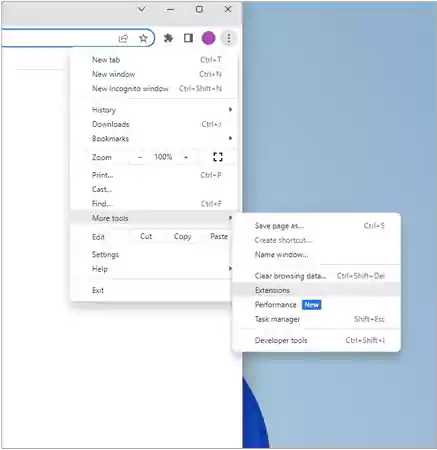
Doing this will remove any extension that you want from Google Chrome.
To remove extensions from Mozilla Firefox:

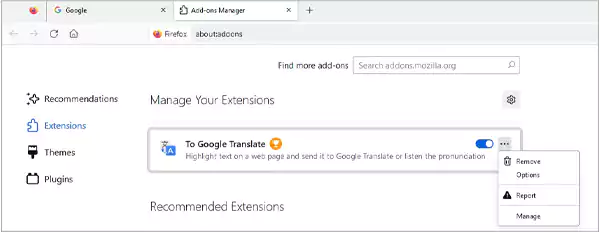
This is how you can seamlessly remove extensions from Mozilla Firefox.
In Safari too, the process of removing extensions is easy but different. To remove web extensions from Safari:
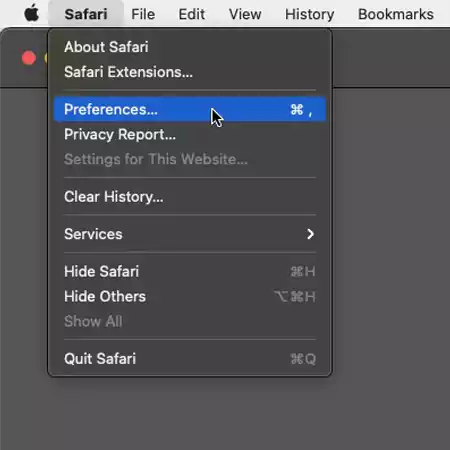
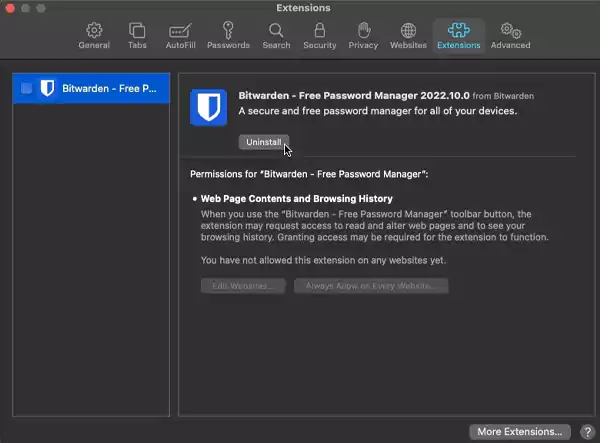
Once you complete these steps, you will be able to remove any extension that you want.
Even though these Geek Squad fake emails are not legit, they still seem almost similar to the real ones. However, there are still some ways to identify if the email you receive is authentic or not.
There are several signs or symptoms that can help you identify the real emails and fake Geek Squad emails:
So, these were some basic yet helpful symptoms or signs that can tell you that the message you got is legit or if is it a Geek Squad renewal scam.
If in any unfortunate situation, you become a victim of this situation, consider the following points as necessary measures:
With these active measures, you can minimize the risk once you become a victim of the scam. Installing an antivirus might seem unnecessary but it will benefit you in the long run. Other things you can do is install an ad blocker on your device, this will protect you from random pop ups.
The most common reason why someone becomes a target for these phishing emails is if they end up on a fake website created by scammers. This can be a possibility in your case too.
The fake websites built by these scammers look almost the same and mimic all the characteristics. However, in the previous section, we have already told you how to get rid of them and how to know if it is a real email or a scam. But, you should also know that you must never make any payment or give your financial information if you have even a slight doubt over the demand put up.
In this situation, when the message is not able to convince you that it is legit or not. You can connect to the official customer support of the company with details mentioned on their official website and address the issue with them directly.
The Geek Squad email scam is a pretty clever and harmful scam that is currently creating chaos. Through this scam, the scammers not only get access to your personal information but also your financial information as well. With this, everything, from your Social Security Number to your Credit Card number, is at risk.
However, you can get rid of this virus through antivirus programs, removing suspicious applications from your computer, or removing any suspicious browser extensions.
The Geek Squad is indeed a helpful and reliable technical support service that has undoubtedly served millions of users with their issues and complaints.
Only opening the mail won’t do anything bad to you. However, do not enter your details in their specified fields, as they directly store the information on their servers.
Not all Geek Squad emails are scams, however, there are high chances that you may receive a fake one. Therefore, after receiving such emails, verify that if they’re real or fake.