Both antivirus software is great for protecting the system against malware and viruses. However, Norton has some extra features than Total AV, but it is much more affordable than Norton.

Are you looking for an efficient way to protect your computer and mobile devices from unfamiliar malware? Is your device prone to internet threats? If yes, it is time to provide a superior level of protection to your system with the Total AV antivirus program. Antivirus software like Total AV is designed to detect, delete, and prevent malware and viruses from causing damage to devices. Another way to protect your device with antivirus is by upgrading it to Windows 10, which has built-in virus detection power.
Malicious software programs have the potential to copy and encrypt all your data and erase it completely. Therefore, having an Antivirus program installed on your device is a must. Today, we will talk about one such Antivirus software: Total AV, which has exceptional features and great pricing points.
But before moving on to the details, let us tell you that we have been using Total AV antivirus on all our devices for the past year, and that’s why this write-up is from the real user’s point of view (that is, us). However, the other user’s experiences may differ from ours. So, keep on reading this total av antivirus review till the end to find out if it is a good option for you.

Total AV was launched in 2016 by a United Kingdom-based company, as Protect.net, specifically for home users. It is remotely controlled scanning functions and extraordinary features. Ever since its release, users loved its features and pricing, and now it competes in the mainstream market with other antivirus programs.
This antivirus provides complete protection against viruses and malware with its strong algorithm and powerful protection tools. This antivirus always updates itself automatically to the latest version to detect viruses, unlike its competitors like Avast antivirus, which needs to be updated frequently for Avast to update virus definitions. Apart from that, it also alerts the users if it suspects any virus infecting the device.
With millions of users worldwide, this antivirus has award-winning protection layers and outstanding features, which we will discuss in the coming section.
This Antivirus is packed with a wide array of excellent features that distinguish it from its competitors. Let’s go through each of them one by one:
Like every antivirus program, it lets you deep scan your entire device. Its intensive system scanning is deep and quicker than its contemporaries and gives 100% successful results in detecting malware, Trojan, ransomware, etc., on any device.
After detecting any threat, the program gives the option to quarantine, then whitelist and delete it completely.
This is how you can scan your system with Total AV:
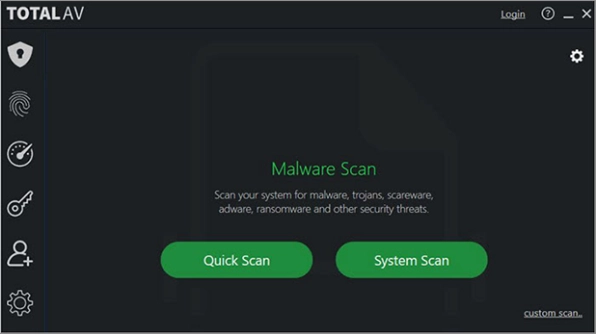
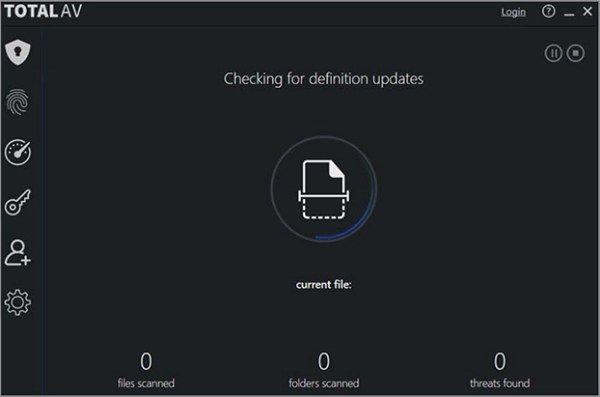
It has a special Smart scan feature that scans and focuses on regions that are most likely to be infected. Not only that, but it also gives scan control to the users with the option to customize.
To customize your scan, go to settings, choose the type of file you want to scan, and set the start and end time with the date.
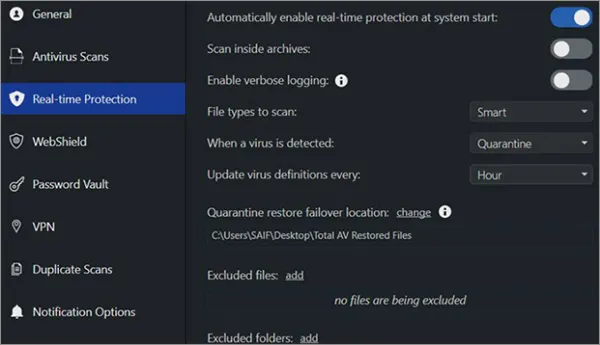
It runs in the background on your device and has the power to detect and quarantine the virus in a fraction of a second. Well, this is one of the features that made us purchase this program, and we loved the results since then. This antivirus shields your devices from all kinds of viruses and malware automatically. But, it is important to note that it does not work along with any other antivirus program. Meaning, if you are using Avast antivirus, you have to disable Avast from your device.
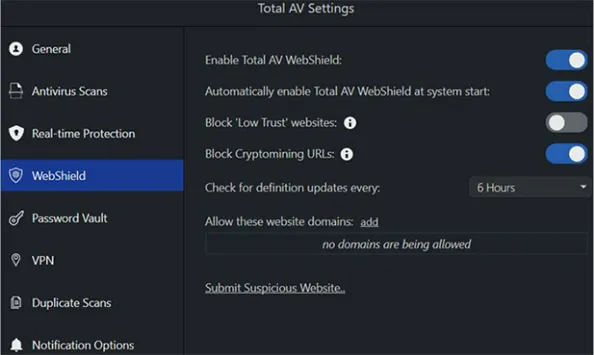
We use the internet and have various sites running in the background all the time on our devices and therefore, it becomes prone to get infected. To regulate the web extensions and system protection, it provides Web shield protection feature that monitors and prevents the devices from harmful viruses.
This feature also grades the site you are visiting. A green tick for the secured websites and a red tick for the sites that are potentially dangerous to access.
Along with virus and security protection, it also optimizes your system performance with its set of system tune-up tools. You can use system tune-up to detect junk files, browser cookies, duplicate or corrupted files, and unwanted applications.
The system tune-up tools can optimize the system space and give a boost to the performance and start-up speed.
For scanning with a system tune-up, follow the instructions given below:
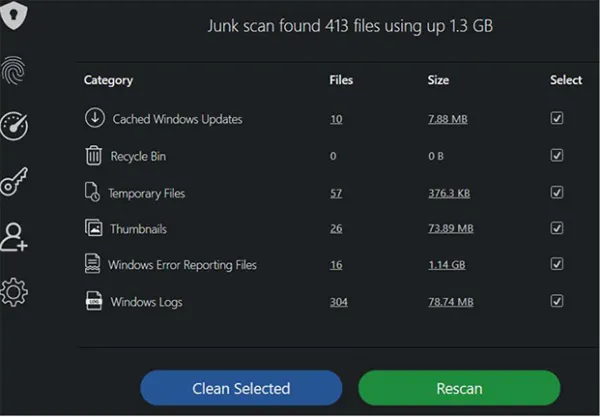
You can follow the same steps to delete browser cookies, applications, corrupted folders, and duplicate files from your device.
When you have the antivirus program, you will no longer need any other VPN extension. Its VPN features allow access to 120 countries with secured server connectivity. The best part is that, unlike other VPNs, it does not affect or slow down your browsing speed.
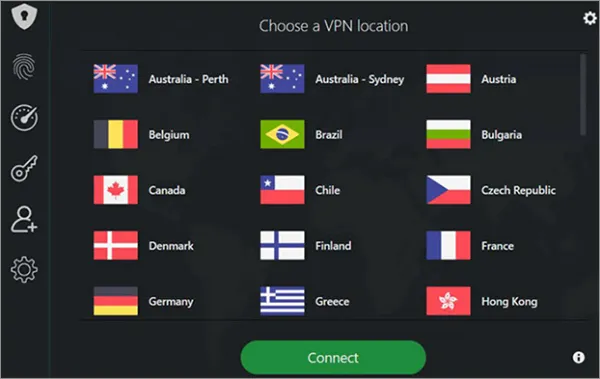
To use the VPN of this antivirus, follow the instruction we have jotted down below:

It is very typical to forget our usernames and passwords, but we face a hard time retrieving those credentials. However, that’s not the case anymore if you use Total Av.
This password vault features let you store, manage and retrieve your login credentials quickly with a few clicks. So, if you are someone like us who regularly forgets login details, then you should also keep all your details here in the safe password vault.
With so much online presence these days, protecting our identity online is really important. With the identity protection feature, you will be notified immediately if your details are compromised online.
The program proactively monitors your details and tries to prohibit any identity theft. But in case you become a victim of the same, you can claim identity protection insurance.
This is one of the best features offered by Total AV. It protects you from all kinds of online scams that can steal your data. Total AV monitors your email and other sign-up deals and shields your sensitive data from third-party applications and unethical sites.
You can even generate strong passwords with this program and later keep them safe in the password vault.
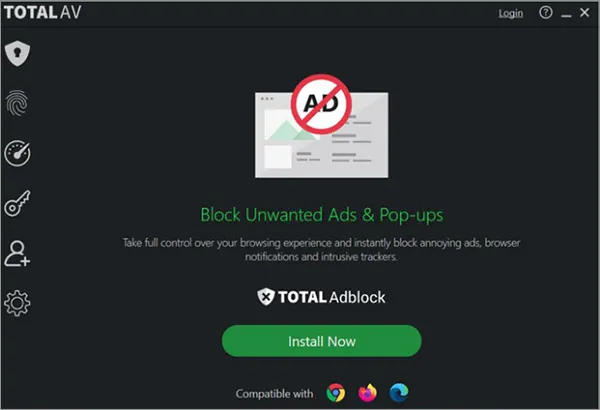
You can make your browsing experience much smoother with Total AdBlock. This feature removes and blocks all kinds of unwanted ads and pop-ups. However, this feature is not available in the free version of the program.
So, these are the powerful features of this antivirus software. What we love about it is that it supports all devices (Mac, Windows, iOS, Android) and offers a free version as well. Well, don’t just take our word, we have listed all the positives and negatives as well in the coming section of this Total Av Review. So, keep on reading to know whether this antivirus software is suitable for your device or not.

We have already mentioned all the powerful features offered in this totalav antivirus review. But if you are still unsure, here are the top reasons why you should consider using Total AV on your computer and mobile devices:
Installing and running this antivirus on your device does not require any expert knowledge. Once the software is installed, it can be set up for the scan with just a few clicks.
It is specially designed for people with little to no prior computer knowledge.
The Total AV antivirus interface is extremely easy to navigate, even for the absolute beginner. Its clean and interactive interface gives commands to the users to access all the features and fix issues (if any.)
You can also manually check your entire hard drive and special folders against the virus with this software.
Many of us fear installing antivirus to our systems because they can occupy a lot of memory space. However, that’s not the case with Total AV.
The software is very lightweight and does not take much space, nor does it interferes with the functioning of a system. Meaning, you can run this program without worrying about your system getting slow.
Not only that, you can always run TotalAV in the background, and it won’t cause any hindrance in your work.
What’s most convenient about this software is that it can be installed with a single click, which means you do not have to spend a lot of time learning about any installation procedure online. Unlike other antivirus programs like Norton requires its users to log into their Norton account, this antivirus does not need any sign-up for the free version.
All you need to do is click on Install the software from its official website and later enable it on your device when the program is installed. And that’s it, Total AV will start scanning your device.
While other antivirus software needs manual updates, Total AV is built with a robust mechanism that updates the software itself automatically to the latest version. So, you never have to worry about your antivirus updates. It even sends reports after the scans and alerts in case it suspects any virus on the device.
If you see your hard drive running out of space but have no idea where the problem is lying. It will help you find out all the corrupted and unwanted files with its smart scan feature. So, it is safe to say that Totalav helps in the space optimization of every device.
The antivirus program is packed with great features, but that doesn’t mean there is no downside to this antivirus program. We will discuss what we didn’t like about this program below.
While there are many reasons to purchase Total AV software, there are some cons as well that you must be aware of, which we have jotted down below:
Well, we know that it has a free antivirus version, but you can not access all its features until you purchase its paid version. Moreover, it can not suspect any corrupted file or virus automatically, which means, you need to run the program manually from time to time.
While the smart scans run over the essential data, it is important to run a full system scan regularly to detect malware. But this full system scan can take up to one hour, depending on the size of the hard drive, and disk memory. And this can be counted as a significant downside if you are looking for something quick.
Protecting passwords is really significant, but it is only available in the paid version of the antivirus. If you are using the free version of the software, you might need to upgrade it to access its password vault feature.
You might still wonder if Total AV is legit, as this antivirus program offers many wonderful features at a much lower price than its competitors. We have answered this concern in the next section.

This antivirus software is totally safe and guarantees 100% protection rate. As we are users of this antivirus, we have tested the program on 15 malicious file samples. After scanning, the antivirus found all the viruses, giving the best possible result.
Many independent labs have tested this antivirus as well and rewarded it with great points in terms of performance and usability.

“A test carried out by AV-Test reported that the Total Av can successfully block 97% of system viruses. It also demonstrated 100% protection after running for the course of 4 weeks.”
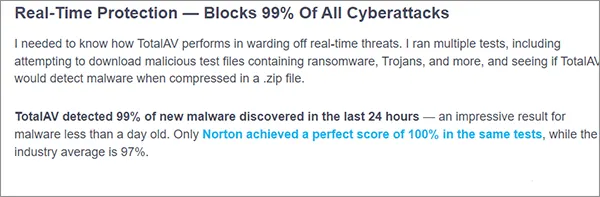
“Another lab tested Total AV with malicious files containing ransomware, Trojans, and other viruses and declared that Total AV was able to detect and delete 99% of them in 24 hours.”
So, we know that Total AV is a legit antivirus program, and it has a free version as well. However, the features you get in the free version are limited. If you want to use the antivirus program to its full extent, we would recommend you purchase its paid version. So, let’s jump to the next section to know the pricing.
The programs offer 2 price plans to their users, apart from the free version. All of these vary based on the benefits it provides. It is up to you to decide which plan adds the best value to your system.
Here is the pricing chart of Total AV Antivirus:
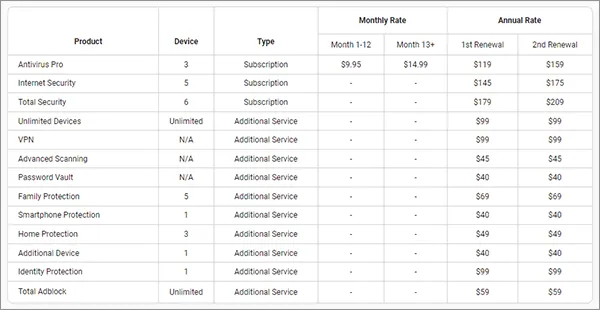
So, you now have an idea of the price and plans offered by the antivirus program. Also, note that the prices may vary, so please check the rates at the time of purchasing the plans on their official website.
We hope that you’ve made up your mind to purchase the Total AV antivirus for your computer and mobile devices. After purchasing, the next step is to download and install it, so read the next section to learn the process for the same.
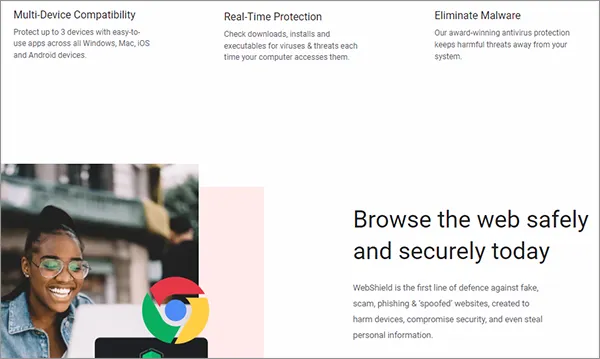
Installing the total av antivirus to your device is easy, and the program can be set up for scanning with a few clicks. But there are a few requirements that you have to meet to download the program on various devices. So let’s go through the requirements before moving to the downloading process.
| Operating System | Microsoft Windows 7 Service Pack 1 or higher, with the newest updates, hotfixes, and service packs should be installed. |
| Memory | 2GBs of RAM or higher. |
| Disk Space | Minimum of 1.5 GB of free disk space should be available. |
| CPU | CPU should be Intel Pentium 4 / AMD Athlon 64 Processor or faster. |
| Browser | Internet Explorer 11 or newer. |
| Operating System | macOS® X 10.9 Mavericks and higher |
| Memory | 2/GBs of RAM or higher. |
| Disk Space | Minimum of 1.5 GB of free disk space should be available, with additional space for temporary and quarantine files needed. |
| CPU | CPU should be 64-Bit Intel Core 2 Duo processor or higher. |
| Browser | Safari® 6 or newer. |
| Operating System | Compatible with iPhone®, iPad® and iPod Touch® 9.3 or later. |
| Size | 220.2 MB |
| Operating System | Compatible with Android 5.0+ |
These are the requirements for downloading Total av on various devices. Let’s move ahead and look at the steps to install and run the antivirus.
Once you have fulfilled all the requirements, you can proceed with the steps to download it on your device.
To download the program:

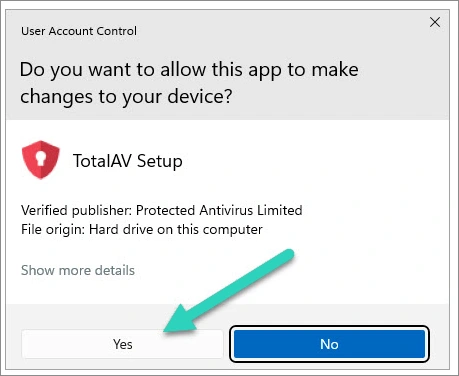
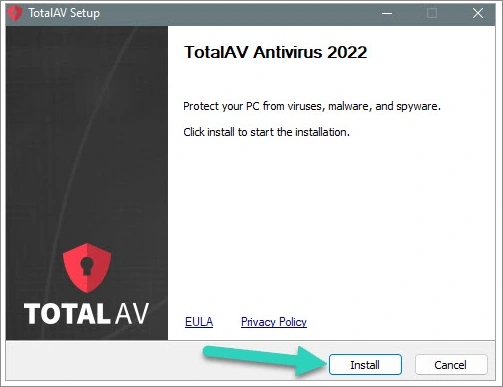
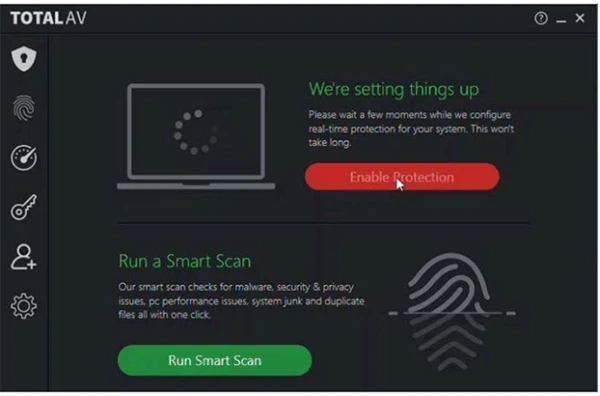
Many users have faced problems and different errors while downloading or running the program on their devices. If you also face any issues, contact the customer desk directly for assistance.
Whenever we have experienced any issue with the program, we have contacted the customer support desk directly. The total AV customer support team is very soft-spoken and works their best to solve the user problem.
Total AV customer support methods include:
Both antivirus software is great for protecting the system against malware and viruses. However, Norton has some extra features than Total AV, but it is much more affordable than Norton.
Yes, it is one of the best antivirus programs present in the market.
A United Kingdom-based company, Protected.net Group Limited, owns total AV.