Ans: In most regions, VPN services are legal, but it is advised to ensure before using them.
“The uploader has not made this video available in your country.”
Do you also see this same message while playing a video on YouTube? This could happen due to geo-restrictions.
Also, do you find long YouTube ads annoying? What can you do in such situations?
Well, a YouTube VPN service is all you need to kill two birds with one stone and enjoy seamless streaming.
In this article, we have presented some tried and tested YouTube VPNs like NordVPN, Atlas VPN, Surfshark, and others. They are secure, trustworthy, fast, and affordable. Additionally, we will provide you with some factors that you should go through before accessing a VPN.
Here, we have provided some of the most popular, reliable, and amazing paid, as well as free YouTube VPNs that deliver high-speed streaming and gaming services without being detected.
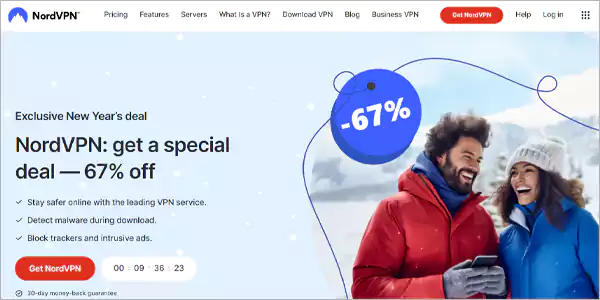
It is one of the best YouTube VPNs that allows you to unblock videos, bypass geo-restrictions, and block YouTube ads. Nord VPN’s auto-connect feature automatically enables the VPN for YouTube whenever needed. The provider uses an AES-256 encryption cipher that ensures high security for your data and protects your device on public Wi-Fi.
You can install the Nord VPN mobile app from the Google Play Store and App Store to get easy navigation. This platform is also considered one of the best VPNs for Netflix.
| Security Features | Multihop, stealth mode, torrenting, kill switch, dedicated IP, dark web monitor, and double VPN. |
| Number of Servers | 6000+ |
| Compatibility | Android, Mac, iOS, Windows, Linux, Firefox, Edge, Fire TV, PlayStation, Nintendo Switch, Chromebook, and others. |
| Streaming Services Unblocked | YouTube, Hulu, Disney+, Netflix, BBC iPlayer, etc. |
Price: $12.99 – $15.99 along with a 7-day free trial and 30-day money-back guarantee as per the plan you select in the monthly package. You can also opt for an annual or two-year plan.
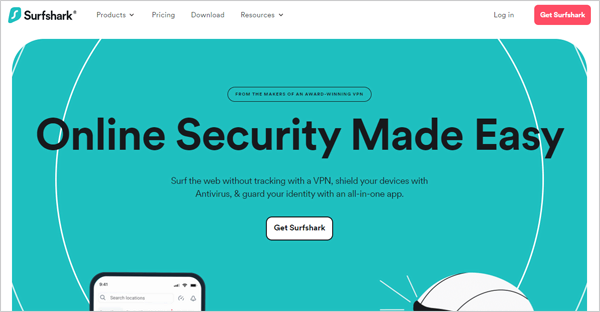
It is also regarded as one of the best VPNs for CapCut, allowing you to access geo-restricted content while also eliminating advertisements. The best part is that you can use Surfshark on many devices with a single account. Its Nexus technology changes your IP address every 10 minutes.
This VPN service has an advanced 256-bit encryption cipher that protects against data leaks and serves the CleanWeb feature that avoids cookie pop-ups, trackers, and malicious content.
| Security Features | Kill switch, multihop, split tunneling, torrenting, incognito mode, and webcam protection. |
| Number of Servers | 3200+ |
| Compatibility | Windows, iOS, Android, Mac, and Linux. |
| Streaming Services Unblocked | YouTube, Netflix, Sky Go, Amazon Prime Video, BBC iPlayer, HBO Go, etc. |
Price: The monthly plan costs $10.99 – $21.99. To save more money, you can buy an annual or two-year plan starting at $1.99/month only.
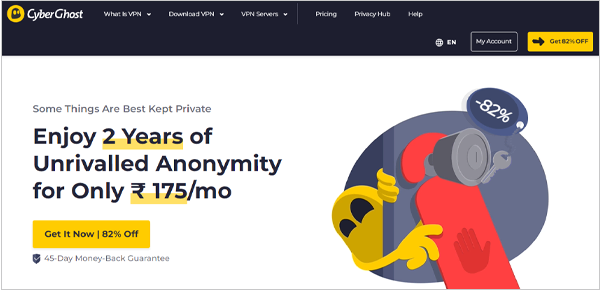
It is also a great choice to unblock YouTube content and remove annoying ads. CyberGhost VPN’s huge server network delivers high-speed, uninterrupted services in 100 countries that let you enjoy HD videos without buffering. Also, it protects from ISP throttling and decreases gaming lag.
The VPN uses 256-bit encryption technology and a malware scanner to ensure high security and privacy, and that’s why it is counted among some of the best VPNs for Firestick, YouTube, and other streaming platforms.
| Security Features | Torrenting, ad blocker, DNS & IP leak protection, split tunneling, and kill switch. |
| Number of Servers | 11500+ |
| Compatibility | Windows, iOS, Android, Mac, Fire TV, Android TV, Firefox, Linux, PS, Xbox, and Nintendo Switch. |
| Streaming Services Unblocked | Amazon Prime Video, YouTube, Netflix, Hulu, Disney+, and BBC iPlayer. |
Price: The subscription charges are $2.03 – $12.99 per month as per the plan you have selected.

It is one of the fastest VPNs on this list, that can unblock all geo-restricted YouTube videos. ExpressVPN comes up with the Threat Manager that protects your device from malicious sites and apps. Its high speed lets you enjoy 4K video quality.
The provider uses RAM-based servers and does not keep activity logs, which ensures your privacy. Above all of this, you can connect 8 devices simultaneously with a single account of this VPN for YouTube. Additionally, it is also considered among the top Omegle VPNs.
| Security Features | Kill switch, camouflage mode, torrenting, and split tunneling. |
| Number of Servers | 3000+ |
| Compatibility | Android, Mac, iOS, Windows, Chrome, Fire TV, Linux, Apple TV, Chrome, and routers. |
| Streaming Services Unblocked | Netflix, Amazon Prime Video, YouTube, HBO Go, Sky Go, BBC iPlayer. |
Price: The premium plan costs $8.32 – $12.95 as per the plan you have selected. It also offers a 30-day refund and a one-week free trial (only for mobile users).
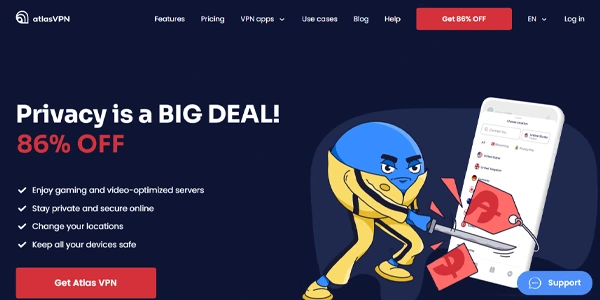
This US-based VPN is cheaper than others and has a top-notch no-logs policy. Atlas VPN supports torrenting and unblocking gaming websites. It is considered to be one of the best free VPNs for Linux and provides a free VPN for YouTube with some basic security features. However, it is suggested to buy the premium plan for better service.
With the WireGuard protocol, the VPN provides a fast and smooth watching and gaming experience. Its network kill switch also protects against DNS leaks.
| Security Features | Malware protection, data breach monitoring, multihop, and split tunneling. |
| Number of Servers | 1000+ |
| Compatibility | Windows, iOS, Linux, Android, Mac, Apple TV, FireTV, and Android TV. |
| Streaming Services Unblocked | YouTube, Netflix, HBO Max, Amazon Prime Video, Disney+, Hulu, and iPlayer. |
Price: Its monthly plan costs $1.70 while an annual plan costs $11.99/month with a one-month refund guarantee.
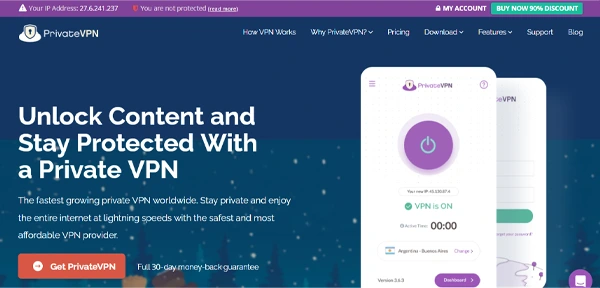
One of the oldest and best free Australian VPNs, Private VPN is well known for its high-speed services, which makes it a perfect choice for gaming and streaming.
With its military-grade encryption, the VPN ensures complete security while unblocking geo-restricted media. The providers’ free remote help services set them apart from their competitors.
| Security Features | No traffic logs, torrenting, killswitch, obfuscation, etc. |
| Number of Servers | |
| Compatibility | Windows, iOS, Linux, Kodi, Android, and Mac. |
| Streaming Services Unblocked | YouTube, Netflix, Hulu, Disney+, and HBO Max. |
Price: The subscription charges may vary from $2.00 to $9.99 per month based on the duration of the plan. It also provides a 30-day refund guarantee.
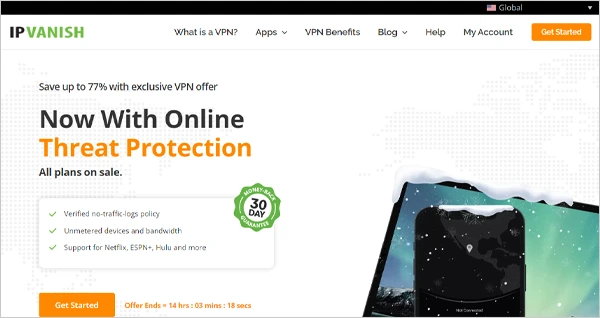
It is an amazing software that lets you binge-watch YouTube without any interruptions and ads. Its military-grade encryption technology delivers high security and powerful privacy.
IPVanish’s friendly interface allows you to use the tool with remote control devices such as Firestick TV and Kodi. Based in the US, this VPN covers 75+ locations with unlimited bandwidth and 40,000+ IP addresses.
| Security Features | No-logs, torrenting, online anonymity, and WireGuard innovation technology. |
| Number of Servers | 2200+ |
| Compatibility | Mac, Android, Windows, iOS, Fire TV, Apple TV, Linux, and routers. |
| Streaming Services Unblocked | YouTube, Netflix, Disney+, and others. |
Price: You can get a premium package for $3.59 – $7.99/month as per the duration of the plan along with a 30-day refund guarantee.
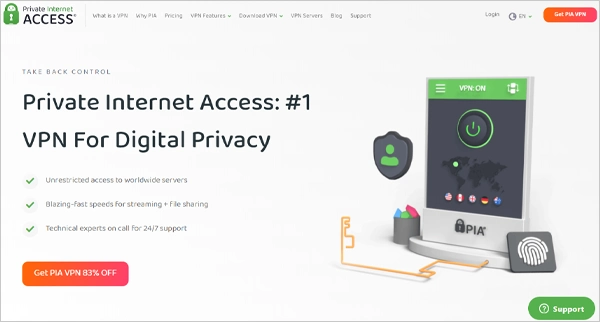
With its WireGuard software, the VPN provides unlimited bandwidth, high speed & security, and full access to blocked YouTube content.
You can opt for a dedicated IP address and privacy-first antivirus to enhance your security while using Private Internet Access. However, the service doesn’t work in China.
| Security Features | Ad blocker, malware protection, torrenting, etc. |
| Number of Servers | 30,000+ |
| Compatibility | Windows, macOS, Linux, Android, iOS, Chrome, Firefox, and routers. |
| Streaming Services Unblocked | YouTube and Netflix. |
Price: The premium charges may vary from $2.03 to $11.95 per month as per monthly, annual, or 3-year plan. Also, you get a 30-day refund policy here.

It is also a decent choice for bypassing YouTube restrictions. Astrill VPN lets you connect unlimited devices at the same time with a single premium account. To ensure your data privacy, the VPN serves a no-log policy.
While buying the premium account, you can make the payment in BitCoin too. However, for this, you may have to provide your phone number and address.
| Security Features | Split tunneling, torrenting, camouflage mode, kill switch, and multihop. |
| Number of Servers | 300+ |
| Compatibility | Windows, Mac, Android, iOS, Linux, and Routers. |
| Streaming Services Unblocked | YouTube TV, Netflix, etc. |
Price: The premium charges are $12.50 to $30.00 per month as per the duration of the plan that you have selected.
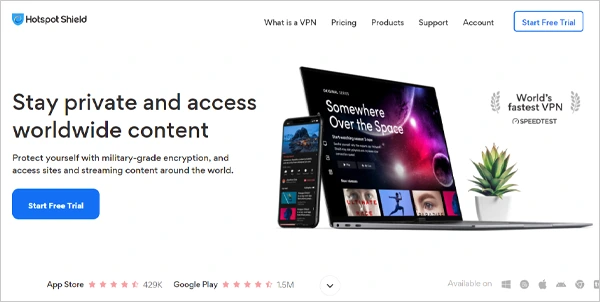
This VPN uses military-grade encryption technology and ensures full privacy with no logs policy. Hotspot Shield also offers a free YouTube VPN service. However, the version is full of annoying ads on Android. Also, the speed for this free plan is just 2Mbps.
To overcome such issues, you can opt for the premium plan that delivers high streaming and gaming speed and lets you connect up to 10 devices with one account.
| Security Features | Torrenting, multihop, kill switch, anti-phishing protection, and DNS & IP leak protection. |
| Number of Servers | 3200+ |
| Compatibility | Windows, iOS, MacOS, Chrome, Android, Linux, Smart TV, and routers. |
| Streaming Services Unblocked | YouTube TV, Netflix, Disney+, and Amazon Prime Video. |
Price: The monthly plan costs $12.99/month, while the annual cost $7.99/month with a 45-day money-back guarantee.
Tips: To get the latest information about pricing and discounts, it is always suggested to check the official sites.
Before moving ahead with other information, let’s take a final glance at our top 10 YouTube VPNs:
| Monthly Plan | Split Tunneling | Torrenting | Netflix | No. of Servers | |
| 1. Nord VPN | $12.99 – $15.99 | No | Yes | Yes | 6000+ |
| 2. Surfshark | $10.99 – $21.99 | Yes | Yes | Yes | 3200+ |
| 3. CyberGhost VPN | $2.03 – $12.99 | Yes | Yes | Yes | 11500+ |
| 4. ExpressVPN | $8.32 – $12.95 | Yes | Yes | Yes | 3000+ |
| 5. Atlas VPN | $1.70 | Yes | Yes | Yes | 1000+ |
| 6. Private VPN | $2.00 – $9.99 | No | Yes | Yes | – |
| 7. IPVanish | $3.59 – $7.99 | No | Yes | Yes | 2200+ |
| 8. Private Internet Access | $2.03 – $11.95 | No | Yes | Yes | 30,000+ |
| 9. Astrill VPN | $12.50 – $30.00 | Yes | Yes | Yes | 300+ |
| 10. Hotspot Shield | $12.99 | No | Yes | Yes | 3200+ |
Let’s understand what are some major points that should be considered when choosing the best VPN for YouTube:
It is one of the most important factors in this fast-moving world. You can only experience buffer-free 4K HD quality with a fast VPN service.
There are certain primary features that a YouTube VPN should serve, such as unblocking geo-restricted content, eliminating video ads, working in stealth mode, torrenting, etc.
Security and data leaks are major concerns while using a VPN. To deal with them, you should always choose a service provider with encryption techniques and protection from DNS leaks and one that provides high privacy. Some paid and free YouTube VPNs also offer ad blocker and password manager features.
Along with all these features and benefits, the VPN should be a valuable deal with economical pricing. Look for the one, that offers a free trial or a money-back guarantee so that you can decide whether to buy it or not.
Furthermore, there are several other factors such as worldwide server, easy-to-use, reliability, and much more that make a VPN worth using and their consideration may vary as per your need.
Most of the VPNs are easy to use and can be set up without having hardcore technical knowledge. All you have to do is connect your device to a US server location to play videos on YouTube. For this, you can follow the given steps:
Finally, you are ready to enjoy content from any location without any additional charges.
Free VPNs are less reliable and inadvisable when it comes to online security and privacy. They lack encryption technology and sometimes, may also sell your data to third parties. Also, these VPNs have very limited servers which are mostly unable to bypass geo-restrictions.
However, you can use some good options like Proton VPN, hide.me, Avira Phantom VPN, and others for a short term. Also, if you look from the legal perspective, these VPNs are not going to create any trouble.
In short, a great YouTube VPN eliminates ads and bypasses all regionally restricted content with top-notch security, and we have compiled a list of top 10 such VPNs that will meet all your expectations.
Also, we suggest you avoid using free VPNs as they are less authentic and can leak your data as well. Instead, rely on a paid, dependable, and best VPN for torrenting, streaming, and gaming.
Ans: In most regions, VPN services are legal, but it is advised to ensure before using them.
Ans: Yes, YouTube can detect whether you are using a VPN or not. However, it doesn’t block the connection in most of the cases.
Ans: Investigation authorities and your internet service provider have access to track your exact location by checking the IP address of your YouTube account.
Ans: To play a video with a VPN YouTube:
Ans: Yes, you can hide your browsing history, searches, downloads, and other activities with a trusted VPN.
Ans: Yes, a VPN can reduce the streaming speed, which can vary as per your base connection and protocol.