You can access any website through a VPN service with a static IP even when the DNS is not set up, which provides increased security.
Key Points
- The static dedicated IP VPN address stays the same even when you disconnect and reconnect to the server.
- Dedicated IP VPN is preferred by businesses and offers a smoother browsing experience.
- VPN with dedicated IP is costlier than Dynamic IP and is used to host servers and bypass IP whitelisting.
- Static IP VPN has the ability to protect the device against foreign bugs.

Want an IP address that prevents restrictions and gives you higher security? Most people generally opt for a free VPN service for their PCs, but you must use a dedicated IP VPN. Generally, IP addresses are used by many, so they constantly fluctuate, due to which they are more prone to data breaches, website access denials, and location restrictions; however, with Static IP, that’s not the case. Some advantages of using a VPN are that it prevents all suspicious activities, allows access to multiple locations, and provides unique IP addresses, which makes it reliable in terms of security, privacy, and speed.
There are many VPN services with static IP available in the market. We ourselves have tried multiple services and present you the list of 8 best VPNs with dedicated IPs in this blog. Keep reading till the very end to learn about their pricing, features, pros, and cons.

When getting the Wi-Fi connection, the ISP generally provides dynamic IP but if you want Static IP, you can get it with extra fees. So you might wonder which is better and what is the difference between the two. Well, neither is better than the other, it depends on the purpose they are serving.
As the name suggests, the Dynamic IP constantly changes its address, whereas the static VPN dedicated IP is unchanging, and the network address always remains the same. Home networks usually have Dynamic IP and static IP VPN is usually preferred by businesses.
A Static IP VPN lets you retain access to accounts and networks on various devices because of the same IP address. This connection lets businesses choose between MPLS and SD-WAN according to their preferences. Plus, status IP is safer to use as it won’t encounter any IP address bans.
But just don’t take our word, we have listed all the pros and cons of static IP VPNs in the table below:
While the Static VPN dedicated IP has some cons as well, the security and protection it offers are unbeatable. We hope it is clear why a dedicated IP address is better. Moving on, we have listed the best VPN with dedicated IP in the next section so that you can choose the best one for you. Please note that the VPN services mentioned have monthly charges. However, you can find some of the best free VPN services for your PC with some research.
Here is an elaborative list of VPN services with static IP. Read about each one of them to know what features they offer, their plans, their policies, and all the positives and negatives.
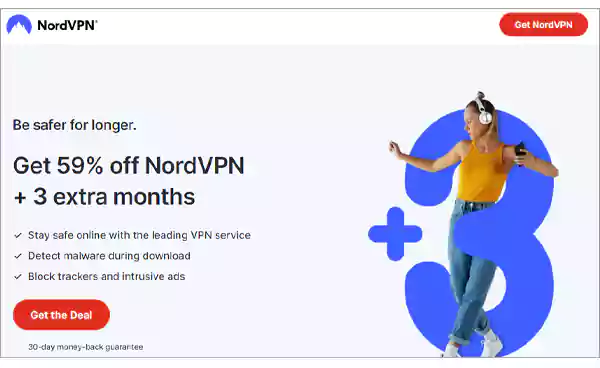
NordVPN is available in 60 countries with more than 5,600 servers and allows up to 6 connections per account. This VPN with a static IP can safeguard multiple devices as it is available on various operating systems like Windows, macOS, iOS, Linux, and Android. You can also set up this VPN with your router and use the dedicated IP VPN for the entire household with just one connection. Plus, you can also use NordVPN with Netflix. What’s better than that?
NordVPN has the ability to automatically track malicious links, block ads and scan files for malware. It also has a Meshnet feature that builds a secured tunnel in devices without the need to connect to the VPN-dedicated IP server first. You can securely share private files, and work projects, bypass internet censorship, and link up to 60 devices together with Meshnet.
No matter whether you are an individual or a business, you definitely need Nord VPN with dedicated IP for a risk-free online reputation. NordVPN is available for $3.29 a month.
Here are the positives and negatives of NordVPN:
Here are the customer reviews of NordVPN dedicated IP:
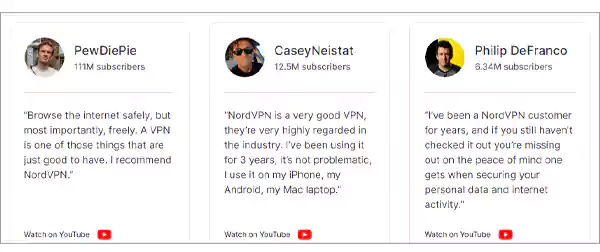
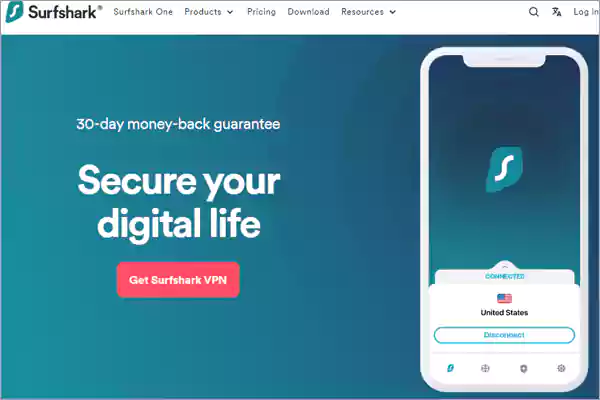
This dedicated IP VPN server is available in 100 countries with 3200 servers. Surfshark VPN with dedicated IP can be connected to unlimited devices and has advanced ad blockers and cookie app blockers to prevent the IP addresses from infected sites. You can get this VPN service with static IP for $2.49 a month, which is much lower than its competitors.
The VPN static IP provides apps for Android, macOS, Windows, iOS, and Linux with 100 MB Internet speed. You know, in this extremely tech-savvy In today’s world, there are plenty of reasons to have fast internet, and we are convinced that Surfshark will not let you down. It can automatically scan malicious files with No borders mode and a strict no-logging policy. It offers ultra-level security with 256-bit encryption, DNS, IPv6 leak protection, and kill switch features.
Here is what we found positives and negatives in Surfshark VPN with dedicated IP:
Here is what users have to say about Surfshark:
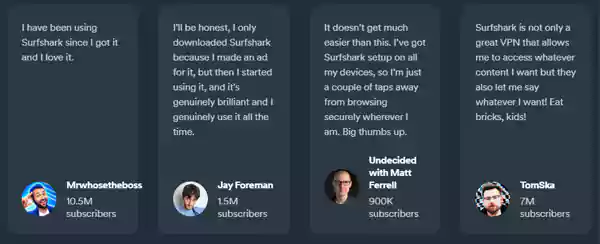
Fast Fact: The global VPN market is predicted to exceed $107.6 billion by 2027 with a growth rate of 17.2% per year.

The third on our list is Pure VPN which offers dedicated IP and Static IP VPN in 78 countries with more than 6500 network servers. PureVPN with dedicated IP provides two types of servers: physical and virtual.
Physical servers are available for the country in which the device is being used. A virtual server creates encrypted tunnels to countries you want to surf in. Just like other VPN services with static IP, PureVPN gives two-factor authentication to protect the device’s browser from suspected sites. You can get dedicated IP addresses for $2.99 per month.
These are the positives and negatives of PureVPN:
Here is what users have to say about PureVPN:
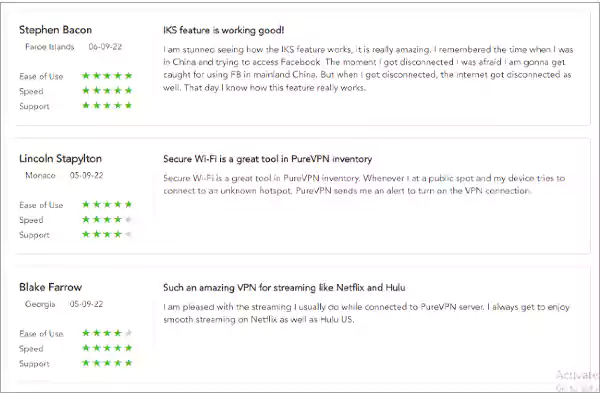

Another great VPN static IP is CyberGhost. You can connect up to 7 devices with 1 subscription. All you need to do is download the application available for Linux, Windows, Android, iOS, and macOS and configure it with your router, smart TV, gaming console, and Amazon Firestick. It has multiple tunneling features that allow it to browse simultaneously in different countries. It removes the internet traffic with 256-bit AES encryption.
CyberGhost has 24/7 customer support and offers a hassle-free 45 days money-back guarantee. Whether you are looking for uninterrupted streaming, comprehensive anonymity, or fast and secure downloads, this VPN is a one-click solution for all your privacy needs.
CyberGhost has some positives and negatives. We have written all these points below:
This is what users think about CyberGhost VPN static IP:
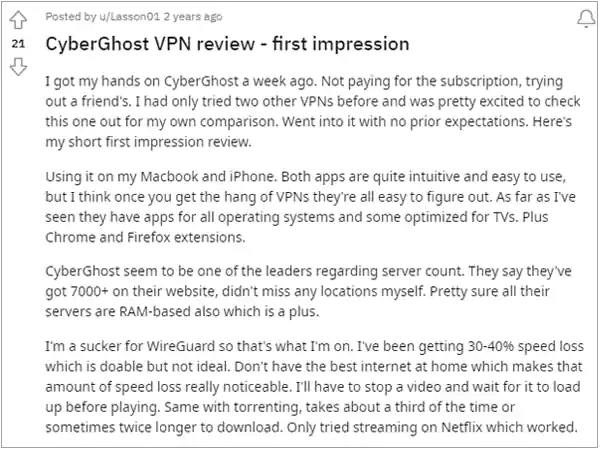
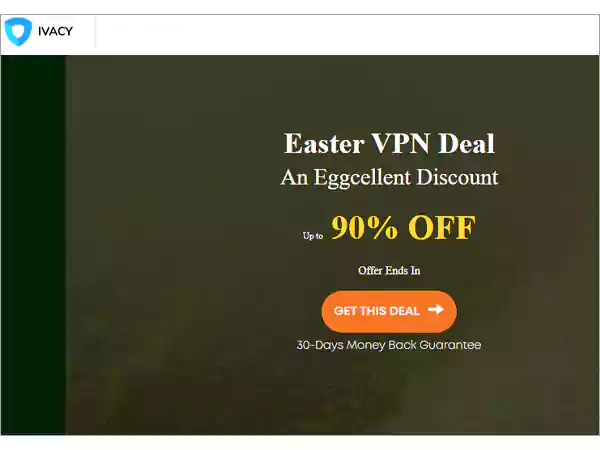
Next on our list is Ivacy VPN, which is not just an ordinary VPN service with static IP. It provides a complete package of features that includes Malware Protection, Unlimited Bandwidth, an Internet Kill Switch, a Dedicated Kodi App, Military Grade 256-Bit Encryption, and 10 Devices Simultaneous Logins. Also, this VPN is available in more than 100 locations with 5700+ servers.
The plan starts at $3.99 per month and can go higher with additional features. You just need to select the plan from their website, create your account, verify, and pay with their different payment methods. That’s it; you can then start enjoying your favorite shows anytime, anywhere, with online privacy.
We have listed the pros and cons of Ivacy VPN with static IP below:
This is the customer review for Ivacy VPN:
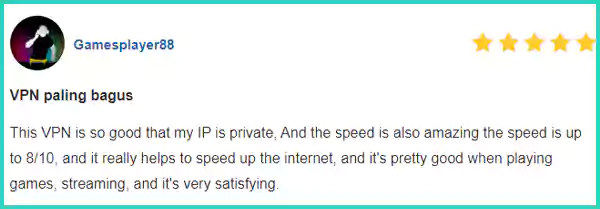
Fast Fact: Indonesia ranks number one in the global VPN market with 61% of users.

PIA provides two VPNs for gaming and for routers. With the plan price starting at $2.03 you can get unbreakable VPN security, access for all your devices, zero restrictions, and unlimited content. This static IP VPN comes with a set of advanced features, which include an Internet Kill Switch, torrenting support, and flexible settings.
Trusted by millions of customers, they also provide a 30-day money-back guarantee. And the best part is, it is 100% open source, does not record any user data, and has 24/7 customer support.
We have written the pros and cons of Privacy Internet Access access:
Below is the customer review for Private Internet Access:
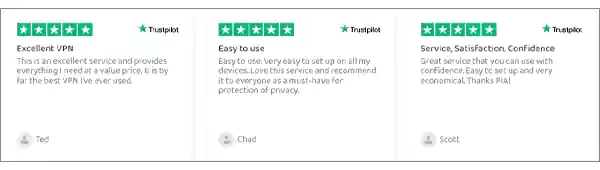
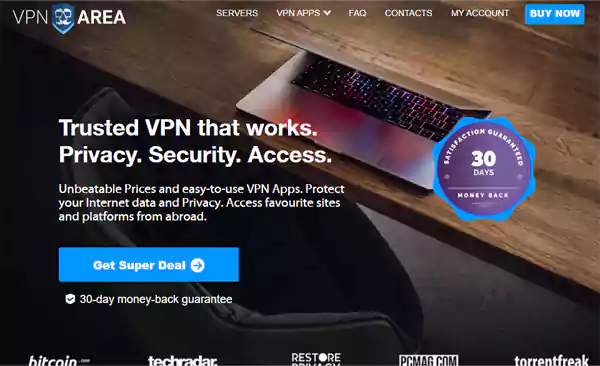
VPNArea gives privacy and security at its best. It has anonymous VPN servers that hide your browsing history, IP address, and location. You can connect up to 8 devices with this VPN. Its features are so powerful that Bitcoin.com ranked it at #1 on their list. You can travel virtually to 100+ locations and more than 55 countries worldwide.
VPNArea has different apps for Windows, Linux, Android, macOS, and iOS. Moreover, they are also a supporter of the Electronic Frontier Foundation.
VPNArea has also developed IPLeak.org, which is a free website used by thousands of people to test their VPN service and apps for security leaks and data breaches.
Here are the positives and negatives of the VPNArea:
This is what users think about VPNArea:
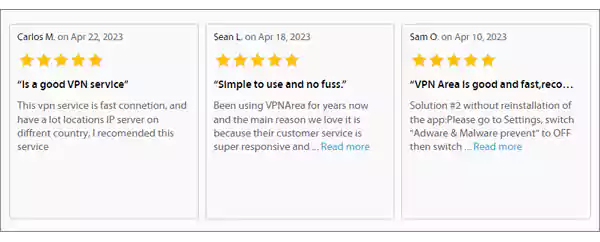
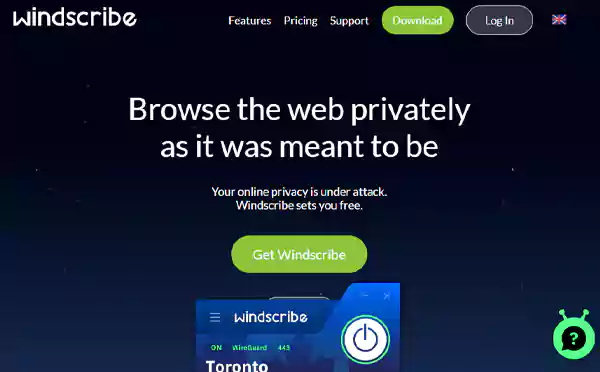
The last on our list is Windscribe which operates differently than other VPN companies. It has dedicated apps for Windows, Mac, Chrome, Firefox, iPhone, Android, Linux, Fire TV Huawei, and routers.
Windscribe uses AES-256 cipher with SHA512 auth and a 4096-bit RSA key encryption, and IKEv2, and WireGuard® configs for all your devices. The plan starts at $5.75 per month, but the best part is it has a free version as well. So it’s time to unlock all the locations virtually, get unlimited data, track malware, and get infinite protection with Windscribe.
We have enlisted the pros and cons of the Windscribe VPN service in the table below:
This is what users have to say about Windscribe and its features:
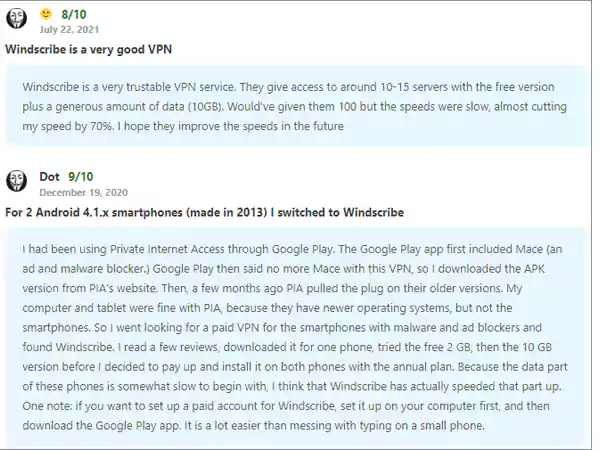
Please refer to the table below for more simplified form of details.
| NordVPN | Surfshark | PureVPN | Cyberghost | Ivacy VPN | Private Internet Access | VPN Area | Windscribe | |
| Website | https://nordvpn.com/ | https://surfshark.com/ | Purevpn.com | Cyberghost.com | ivacyvpn.com | Privacyinternetaccess.com | vpnarea.com | windscribe.com |
| Ranking | 1 | 2 | 3 | 4 | 5 | 6 | 7 | 8 |
| Dedicated IP | US (four cities)UKFranceItalyGermanyFranceGermanyNetherlandsSwedenAustraliaJapanSwitzerlandHong KongSpain | US, UK, Netherlands, Germany | United States, Canada, Australia, Singapore, Netherlands, United Kingdom and Germany | USCanadaAustraliaUKGermany | USA, UK, Netherlands, Romania, Sweden, Bulgaria, Canada, Australia, Hong Kong | Australia, Canada, Hong Kong, Germany, United Kingdom, United States, Singapore | ||
| Streaming services | NetflixAmazon PrimeBBC iPlayerDisney+Hulu | NetflixAmazon PrimeBBC iPlayerDisney+Hulu | NetflixAmazon PrimeBBC iPlayerDisney+Hulu | NetflixAmazon PrimeDisney+Hulu | Amazon PrimeBBC iPlayerDisney+ | NetflixAmazon PrimeBBC iPlayerDisney+Hulu | Amazon PrimeBBC iPlayerDisney+ | NetflixAmazon PrimeBBC iPlayerDisney+Hulu |
| Devixce supported | Windows, MacOS, iOS, Android, Linux, Smart TVs | Windows, MacOS, iOS, Android, Linux, Smart TVs | Windows, MacOS, iOS, Android, Linux, Smart TVs | Windows, MacOS, iOS, Android, Linux, Smart TVs | Windows, MacOS, iOS, Android, Linux, Smart TVs | Windows, MacOS, iOS, Android, Linux, Smart TVs | Windows, MacOS, iOS, Android, Linux, Smart TVs | Windows, MacOS, iOS, Android, Linux, Smart TVs |
| Average speed (mbps) | 100+ Mbps | 100+ Mbps | 100+ Mbps | 100+ Mbps | 117 Mbps | 26 Mbps | 100+ Mbps | 55 Mbps |
| Pricing | $3.49 | $2.90 | $2.11 | $2.19 | $3.21 | $1.00 | $5.75 |
So these are the best VPNs with dedicated IPs you can choose from. In case you are on a tight budget, you can work with free VPNs for Mac and Windows that are safe. Moving on, let’s now learn the steps to set up static IP VPNs.

Once you have decided which dedicated IP VPN you want to use. You can then proceed to set up VPN with static IP easily with the help of the steps given below:
You can access any website through a VPN service with a static IP even when the DNS is not set up, which provides increased security.
The employees can access company resources through a VPN service with a static IP. Plus, it also protects the company’s assets and regulates internet surfing.
Yes, VPN services static IP helps to create a secured tunnel from your device to different countries and is best to use to access all the restrictions, and the Static IP encrypts all the user data.