If the SIM card owner is under 18 years of age, then the SIM is to be registered under the guardian’s name. Keep in mind that this requires consent from the guardian for the registration.
TM (or Touch Mobile) is a Filipino-based brand that provides cellular services. On 27th June 2023, the company launched a portal for TM SIM registration.

This portal was per the recently passed SIM Registration Act, which aimed to reduce scam texts, calls, and other fraudulent activities employing SIM registration TM. Through this portal, all current, and future SIM owners can register their SIM cards.
If you are also a part of the TM SIM community, read this guide to understand the fundamentals of TM registration. Here, we’ll introduce you to the SIM registration TM link online registration form, and more.
The registration process differs a bit for users, depending on whether it’s for a prepaid subscription or at-home prepaid Wi-Fi. You can refer to the section as per your user type.
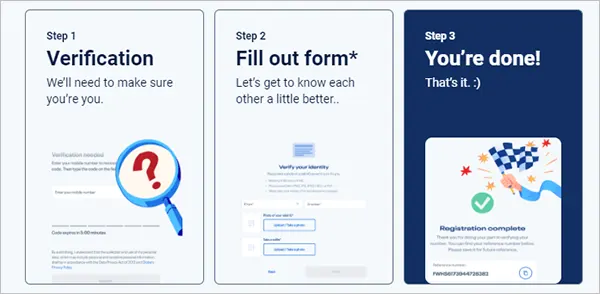
Without further ado, let’s walk you through the steps to register SIM card TM using the online portal.
Being a prepaid subscriber, you can follow the below steps:
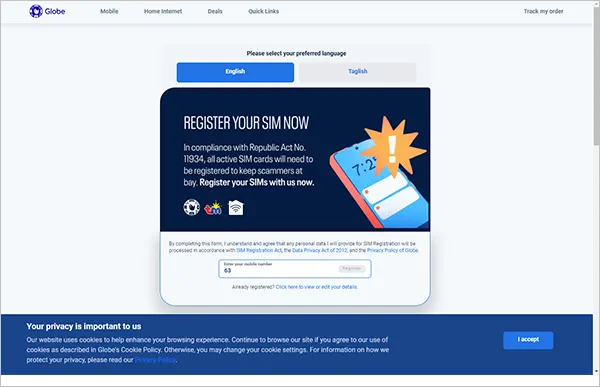
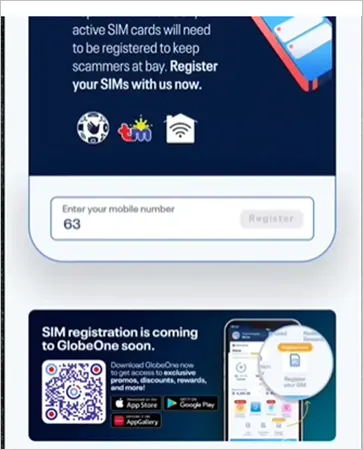
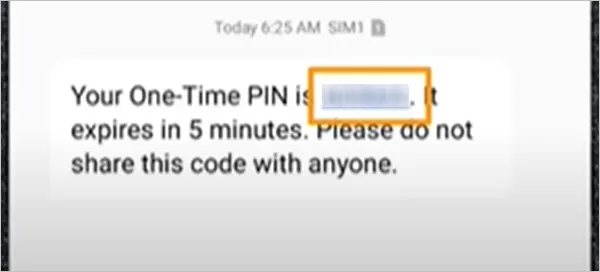
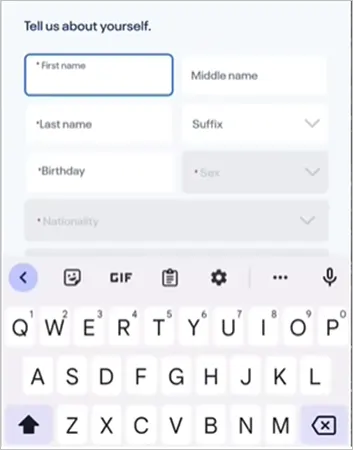
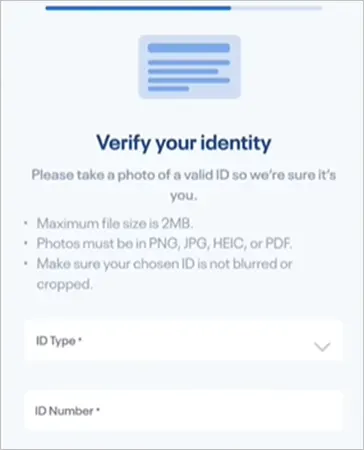
Following this, you will successfully register your TM SIM card in the portal. If you have any other SIM from this brand, you can get it registered too. Simply follow the same steps for the second mobile number.
Before proceeding with the TM SIM registration, there are a few things you need. To make it easier for you, here’s a list of the basic requirements for the TM registration:
To prove your identification through online document verification, you can use various legal documents. These include:
Besides these, you can upload any other verified government-issued ID that has your photo, real name, and nationality.
Now, there are a few other requirements for users who are either a minor, a foreigner, or part of a corporate entity. Take a look at them below:
Users who are under 18 cannot register the SIM card under their name. Instead, the number will be registered under the name of the legal guardian. Here’s what you need to register a minor user:
Foreigners who do not reside in the country but use the local SIM card will need additional documents. These include tourists who are just in the country for a small trip. The required information is:
For tourists, the sim card will be active for a short period, capped at 30 days.
If the SIM card is bought under the name of a corporate entity for business purposes, it must be registered under their name. To register on the behalf of the company, you will require:
By fulfilling the above-mentioned requirements, any user will be able to register their TM SIM on the portal.
It may be that you have already registered your mobile number. However, you recently changed your address or mistyped a detail. In that case, you will be required to edit the details of the said mobile number.
Thus, we’ve listed down the steps you need to take to modify your details.

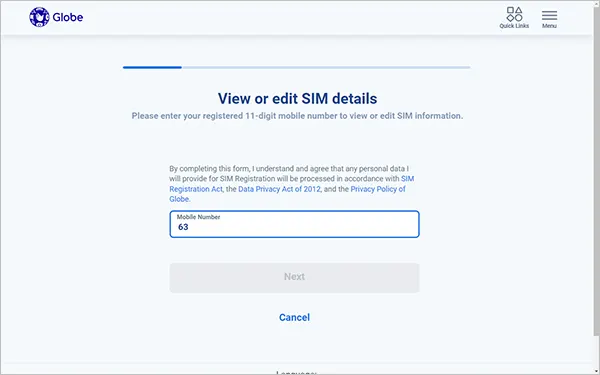
All the details will be updated on your number within 24 hours. You can follow the same process if you want to view the details. Always ensure that all your details remain up-to-date to prevent future problems.
Now that you’re completely aware of the registration process, there are a few things to keep check of. Take a look at the rules below to prevent any problems in the future.
Given that, Globe TM has also issued a last date for registering SIM at the online portal. To learn more about it, refer to the section below.
Starting on 27th December 2022, the TM SIM registration portal became available for all users in the Philippines. To follow the guidelines of the SIM Registration Act, Globe has to set a deadline for the registration SIM card TM.
As per the announcement, the last date to register SIM TM was April 26th, 2023. That is, both new and old users had 180 days to complete their registration.
However, being mindful of the huge user population, the deadline got extended for another 90 days. With that, the portal was to stop working on July 25th, 2023.
All the SIM cards that remain unregistered after this period will face deactivation or get blocked by the company. Whether you’re an old user or recently purchased a new number, registration is a must.
If the SIM card owner is under 18 years of age, then the SIM is to be registered under the guardian’s name. Keep in mind that this requires consent from the guardian for the registration.
After deactivation of the sim card, every user is given a grace period of 5 days. Within this period, users can top up their number to reactivate the sim card. If they’re unable to do so, the number will be permanently disabled.
The mobile number always needs to be registered under the name of the person whose ID is used for the purchase. If the sim card gets registered under someone else’s name, it will be considered illegal.