To access any blocked material on the internet in school, you can connect your device to a VPN or proxy, or you can also try switching to HTTPS.

Schools generally block various entertainment websites or other platforms on their computer systems. This is done so that students do not waste their time on nonsense things but focus on their studies. However, it is also true that sometimes studies need to be more varied and exciting.
For this, there are numerous unblocked websites for schools where you can play games or even get access to content restricted by your school administration. However, it is not recommended to follow these practices as they are unethical.
But if there’s a need to use those websites that are blocked on your school premises, you can unblock them. Therefore, follow this write-up till the end to learn how to unblock websites for school.
Unblocking websites on your school computer is not a big deal. There are several ways in which you can do that without putting in any extra effort. But before that, you need to understand that the procedure you are going to follow completely depends on the situation you are in.
That said, the following are the different situations under which you might be accessing the websites:
You can follow different measures to unblock web browsers for school based on one of these conditions.
As mentioned in the previous section, here is the list of the easiest ways through which you can gain access to the blocked websites in your school:
That said, let us tell you how to gain access to restricted sites with the help of each one of these options:
Using a VPN to bypass the restrictions is the most common and probably the easiest way. A majority of you might already have one of the best VPN services for a computer or mobile phone.
Moreover, The best thing about using a VPN is that you can use it in any situation. Whether you are using your Chromebook, your personal mobile phone, or even your school computer, it will work fine in every condition.
To use it as a website unblocker for school, follow the steps given below:
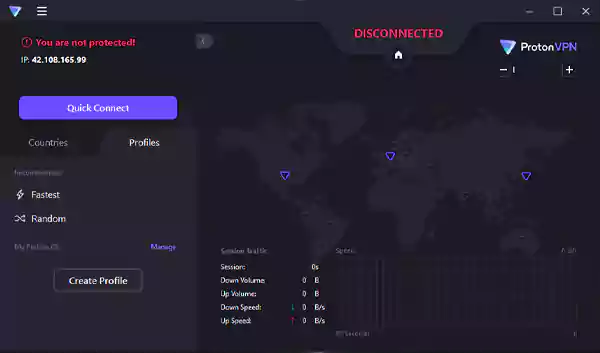
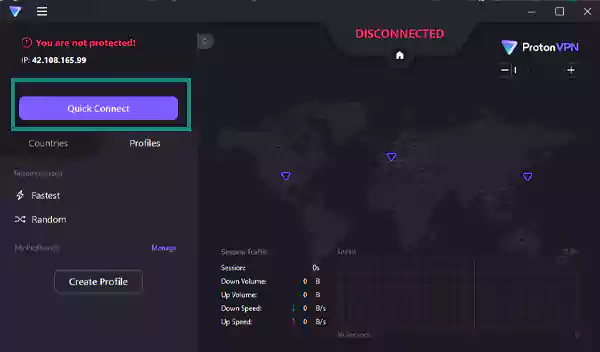

Once you have completed all these steps, you are good to go, and now you can access any content while you are on your school premises.
Web Proxy is generally considered an alternative to a VPN but with a bit less speed and security. Even though the functioning and usage are quite similar to a VPN, there’s no need to need any applications on your device. This simply means that you can connect to proxies through their websites.
Not only in accessing blocked websites, but, web proxies also help in maintaining your online security and privacy.
That said, to connect to a web proxy in order to use unblocked sites for school, follow the steps given below:
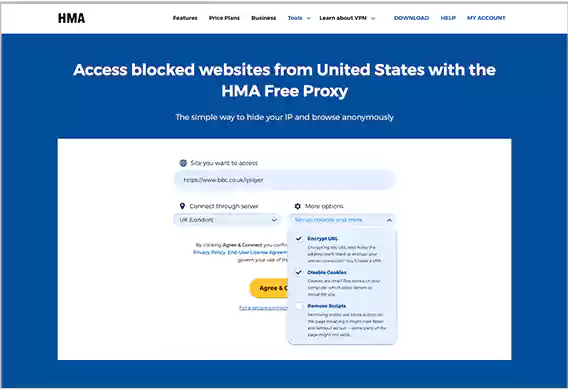
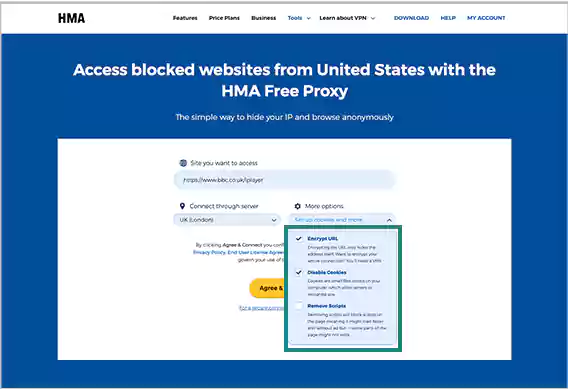
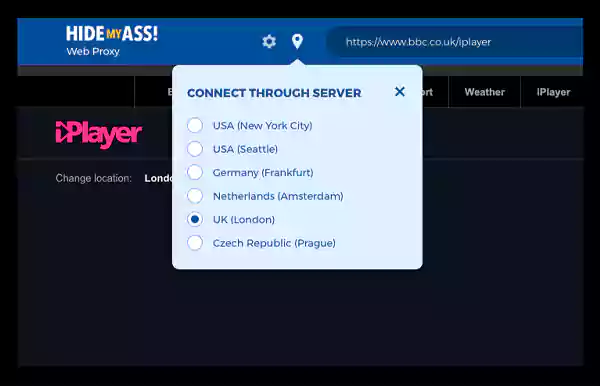
This is how you can learn how to unblock websites on school computer. Not just the school computer, but you can use this method on your Chromebook as well. However, if you are using a mobile phone, we recommend using a VPN.
If you are using your personal phone in the school but connected to your school Wi-Fi network, just simply switch to your regular mobile connection.
Schools generally get their networks protected by firewalls and certain restrictions that do not allow devices to access certain types of content over the internet.
This includes game websites, inappropriate content, or anything that has nothing to do with academics. One thing to note here is that if you switch to your mobile connection, your device will start consuming the data from your daily plan, and it will soon get exhausted.
As the name suggests, a URL shortener simply shortens the URL that you copied to the website. For example, if you paste any YouTube URL into the URL shortener website, the website will shorten it, and this way you will be able to access YouTube with your school computer.
In order to do this, follow the steps given below:
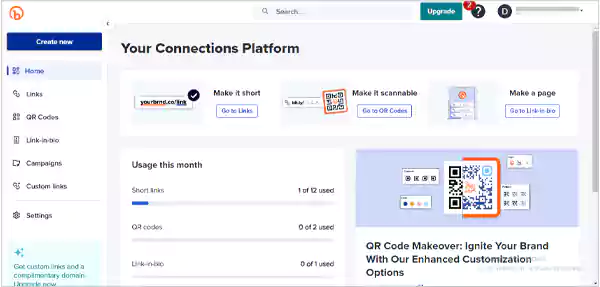
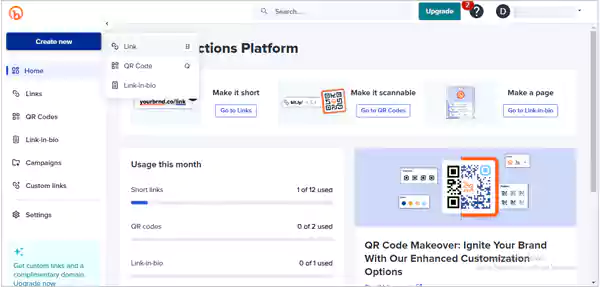
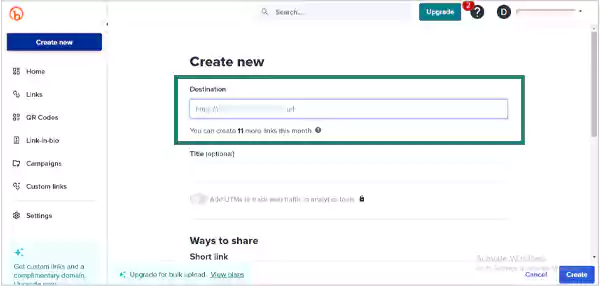
This is how easily you can shorten the link and enjoy the unblocked websites for school.
Sometimes, if you are lucky enough, Google will let you access the clone version of the official blocked websites through a feature called Google Cache. To access the website through its clone version, follow the series of steps given below:
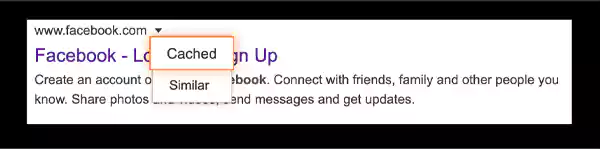
This trick is completely based on luck. So, if you are lucky enough, you will be able to use the copied unblocked sites for school.
HTTP stands for Hypertext Transfer Protocol [HTTP]. Sometimes, there are cases when the network does not allow HTTP websites to open in the system as they are prone to threats and can contain potential viruses.
To cope with this issue, you can simply switch to HTTPS websites that are secured and easily accessible through any network.
This is how you can learn how to unblock websites on a school computer or any other website. However, there is still a way to breach the restriction set by your school to access the content of your desire.
If you specifically use Chromebooks in your school, these above-mentioned procedures might overwhelm you. Therefore, the next section of the write-up will help you learn how to unblock websites on school Chromebook without VPN application.
School Chromebooks are gaining popularity thanks to their affordability, speed, and durability. However, this is not the complete reality. Another main cause of their popularity is that they make it simple for school administrators to implement content filters.
Since not all Chromebooks allow for local software installation, installing website-unblocking software like VPN or proxy apps is much more challenging. Therefore, if you want to know how to unblock websites on Chromebook, get yourself a VPN browser extension.
Follow the simple steps given below to do so:
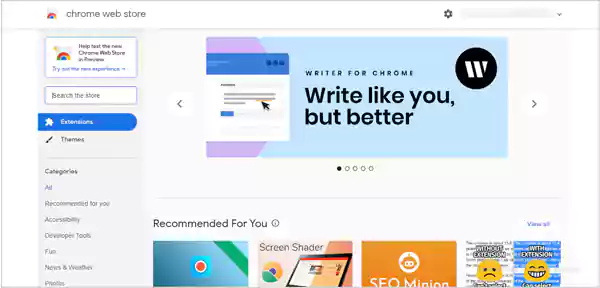
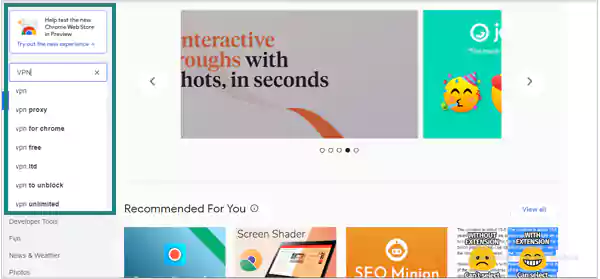
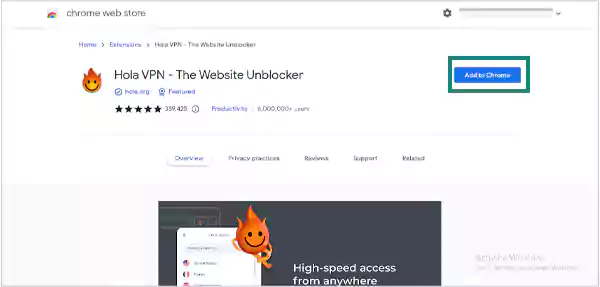
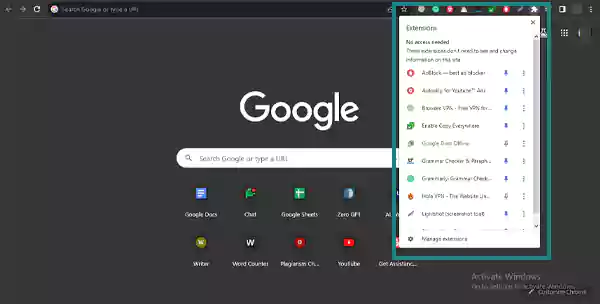
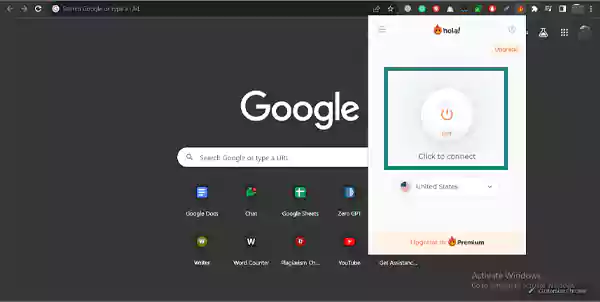
This is how simply you can unblock web browser for school campuses. But the question is, why do they even block websites in the first place?
For the sake of productivity or to prevent access to inappropriate content on their networks by users, several websites could have been prohibited by schools. Another possible reason is governments may censor websites to limit access to information by blocking them.
And they are able to do so with the help of your IP address. Schools basically block the IP addresses of their systems and networks from entering certain restricted websites. Therefore, you are always directed to use VPNs or proxies to bypass those restrictions.
VPNs and proxies generally allot you with a fake IP address which enables you to access the blocked websites.
The internet is filled with a plethora of VPN options to explore and choose from. However, to make it easier for you, we have curated a list that you can follow:
The name might sound funny to you, but HideMyAss is as efficient in its work as it claims to be. It is completely free to use and can be accessed through any device. Speaking of a web proxy, HideMyAss provides the largest number of server locations:
Hide.me comes in both options, as a VPN as well as a web proxy. Talking about its performance, you will get a decent speed that will give you unblocked websites for school, but the security will not be compromised for sure. You can access almost every blocked website with the help of these server locations:
kProxy is another alternative for you if you do not want to go with Hide.me or HideMyAss. It can hide your IP address and maintain your anonymity with equal efficiency.
Every time you connect to servers, kProxy shifts to the HTTP version, which is a triggering feature. By clicking the padlock icon to the left of the search box, you can return to the HTTPS version.
Undoubtedly, school sometimes might get boring and tiring. For those cases, you can use various entertaining websites in libraries or computer labs. However, you need to access unblocked websites for schools.
Speaking of unblocked websites, using a VPN is the most effective technique to unblock websites at school. You can, however, get around school website restrictions without a VPN by substituting a free web proxy, a URL shortener, or a mobile hotspot connection. All of these techniques are effective for getting around Chromebooks’ website limits.
Suggested Read: Latest 2023 Council on How to Get Unbanned from Omegle
To access any blocked material on the internet in school, you can connect your device to a VPN or proxy, or you can also try switching to HTTPS.
Schools generally block websites that are not relevant to the studies of students, for example, some gaming websites, or a website that might contain some explicit or inappropriate content.
Yes, unblocked games are completely safe, and you can access them whenever you feel boredom in your school, office, or college.