Technically Wavebrowser is not a virus on its own as it portrays itself as a web browser but similar to a virus it can corrupt your system and can carry unauthorized changes on your computer without seeking your permission.
Wave Browser is a browsing app classified as a potentially unwanted program (PUP). This app has a similar resemblance to Google Chrome, but the reality is far different from what you see. It has completely different software than Chrome, and it arbitrarily displays the products and ads without any profound study of the user’s interests. Many cybersecurity organizations have raised concerns regarding this app, as it makes system-level changes and continuously reinstalls itself when you try to remove it from your device.
Due to the continuous reinstallation, it becomes really hard to get your hands off this app. Many people are being harassed by the imprudent working style of this web directory and are searching for how to remove Wave Browser from their device. In the article today, I’ll exclusively address what is Wave Browser and how to get rid of this malware. So this guide is going to be your savior if you have installed this app and are sick of the haphazard nature of it.
Take your device 💻 and let’s get started!
Wave Browser portrays itself as an innocuous browser, but the bitter truth is that it’s potentially malicious software that can corrupt your device with system-level changes. Wave was developed by Polarity Technologies, which is a subsidiary Chinese company owned by Genimous Technology Co. LTD. in 2015.

This infamous browser is often addressed as a subpar browser because it keeps relentlessly installing itself on someone’s device. Well, there are many scary and shady faces of this software, and now that you have learned about this malware, I will disclose the hazards of using it in the article, so stay tuned and read carefully throughout the article. Before discussing how to uninstall it, let’s fully address and clear the discussion of ‘Is wave browser safe’ and check how safely it keeps your details.
Do you ponder ‘Is Wave Browser safe’ or ‘Is Wave Browser a virus’?
Well, this browser is not really safe. From a rough look at wave, everything might seem perfect to you. It may look like a variant of Google Chrome that causes no harm to your device, but what you see is indifferent to reality.
It is more dangerous for your device and its privacy than you think.
This browser can execute changes to your device without any administrative rights, thus, ultimately violating your privacy. Recently, many antivirus apps have given red flags against this browser’s malware and marked it as a potential threat to desktops and other devices.
Only a few antivirus apps have successfully traced and identified the malicious activities from Wave; that’s the reason your Windows needs antivirus software.
This app not only makes systematic changes in your device but also collects your personal information, including your online transactions. Recently, many cybersecurity experts have issued a warning about data and privacy security against this Chromium-based browser.
Here’s a detailed list of threats that this Wave can pose to your device.
So in regard to the above table, you can conclude this browser is not at all secure for your device. In case you have mistakenly installed this software on your device, you need to get rid of it imminently, and for that, you can refer to the method mentioned in the next section.
Wave Browser has intrusive and bothersome links that could contain a virus or malware. If you are using it, there’s a high chance that your device is controlled by the browser hijacker. The worst part about this software is that it tracks everything you do while using it, including your online financial transactions, and who knows, maybe later, it sells your data on the black market.
Remember that your trash (history) is the treasure of hackers, so you should immediately cut cords from these malware browsers. Upon uninstalling, it will relentlessly reinstall itself, which makes deleting it from your device very difficult.
But why fear when I am here? Uninstalling this Wave from your device is difficult, not impossible. With some patience and concentration, you can easily eliminate this malware from your device.
If you’re wondering how to uninstall Wave browser from Windows, follow the below-given instructions. To simplify the complex process of completely deleting it from your device, I have divided the entire process into different stages, so read carefully: –
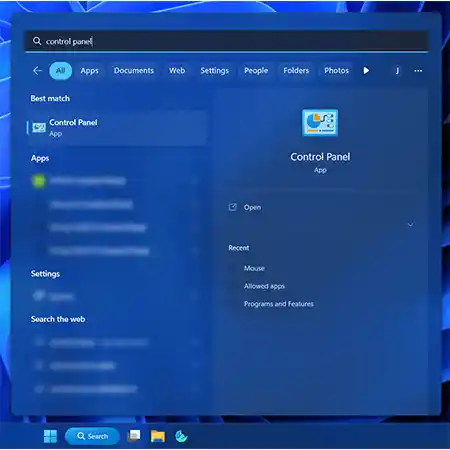
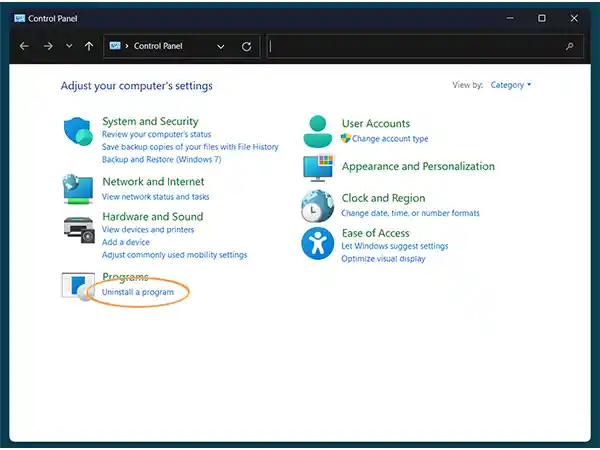
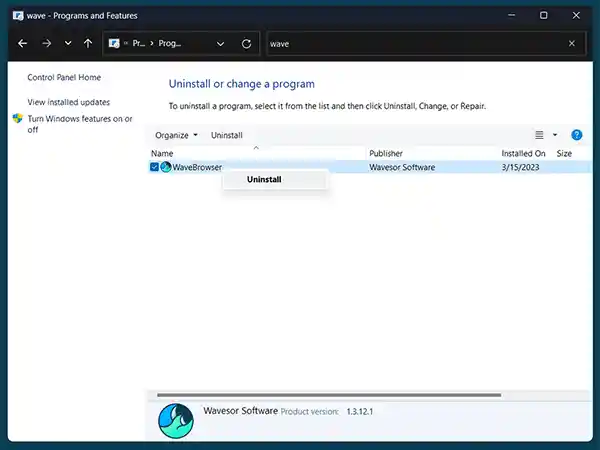
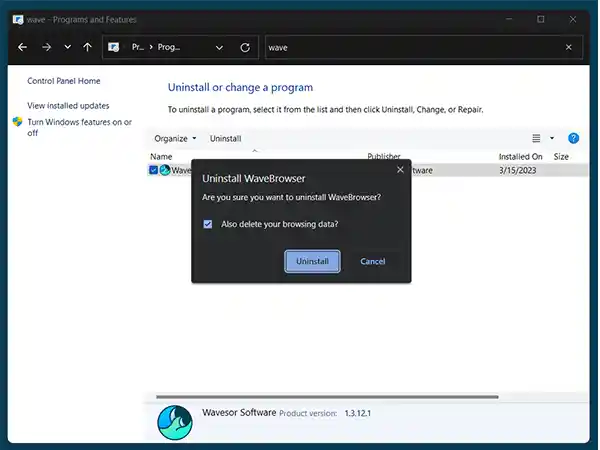
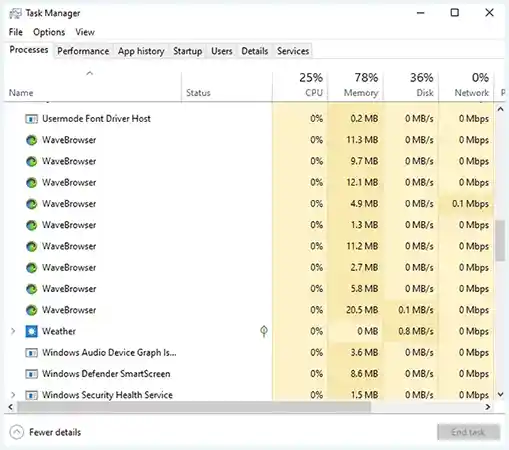
Startup tasks run in the background when you start your device, and that’s when this faulty browser can reinstall itself by depositing a task into the startup routine if left unchecked.
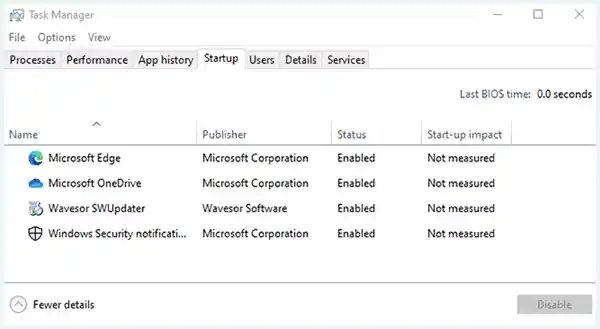
The majority of settings for your operating system and software are stored in Windows Registry. And by embedding itself into your Registry, this malware browser can repopulate itself even after uninstalling. So it’s mandatory to clean your Registry to permanently delete this badware.
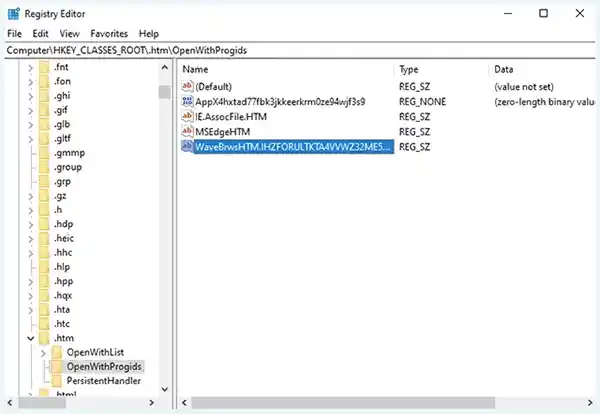
Bingo! Now you know how to remove Wave browser from Windows, let’s quickly take a look at how to get rid of Wave browser virus from Mac.
The process of deleting this malicious browser from Mac is relatively simple and more straightforward than Windows. Here’s how to remove Wave browser from your MacBook: –
And there you go! The Wavebrowser app and related tasks will automatically get deleted if you precisely follow the aforementioned steps. Apart from uninstalling, you need to remove this badware from your extensions list. I’ll advise you to avoid using extensions of malware applications like this. In case you are using the extension of this malicious software, you can remove it by following the instructions written in the following section.
This malware browser is equally dangerous in the form of an extension, which is why you should abstain from using it. If you use the extension of this badware, here’s how to delete the Wave browser extension from your device.
Let’s start with Chrome first!
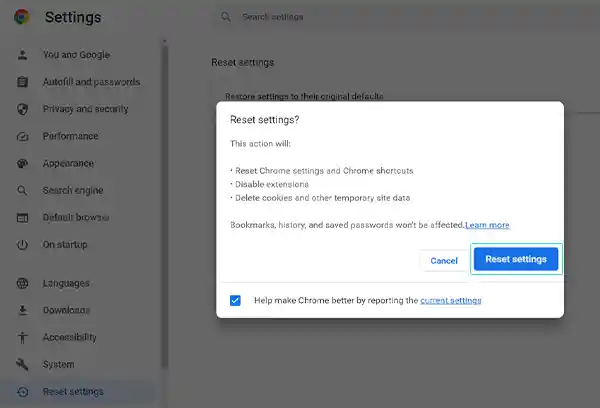
Now let’s see how to delete Wave browser extensions from Mac.
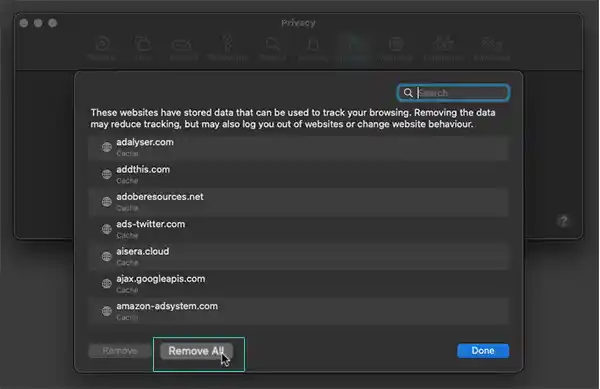
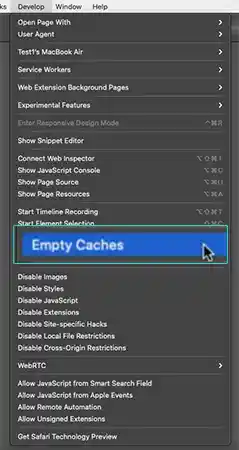
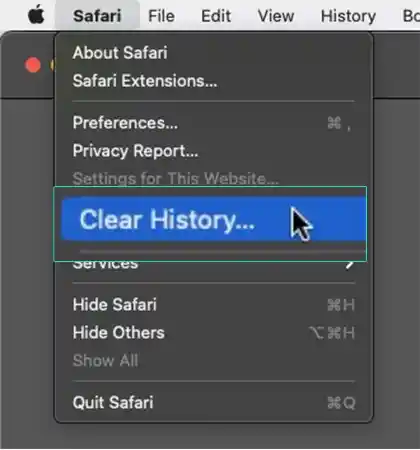

This browser will get completely removed from your Safari extension when you will remove all the suspicious files, empty caches, and delete all the history from your device. Advancing the discussion, let’s quickly take a look at how this badware entered your device.
This faulty browser can change the settings of your computer, but it cannot get automatically installed on your device. So, similar to other software, you may have knowingly or unknowingly installed it on your device.
If you don’t remember installing this browser, there’s a high possibility that it was hidden in or bundled with other programs that you have recently installed. You wouldn’t have noticed it and bypassed custom installation options in a hurry.
Wavebrowser can be termed as a hijacker, and it’s a big enough reason to uninstall this badware from your device, but in case you want some more grounds, read below to know why you should consider removing this malware browser.
This malicious software will frequently show you ads and pop-ups, and many of those ads will have links. If you mistakenly click on a link, it will open the door to another malware or virus. Additionally, using this software makes you prone to phishing and identity theft. Even the best advertisement block apps become less effective in blocking the ads and pop-ups as they can manipulate your system’s settings.
Using this malicious software is extremely harmful to your computer and can put your personal data, including bank details, at risk. This hijacker tracks the following: –
On top of this, it doesn’t even specify the data retention length, which means that it can keep your data until your personal information remains relevant. You should immediately delete this badware from your computer by using the steps written above in the how to uninstall Wave browser and how to remove Wave browser extension sections.
By doing system-level changes, Wavebrowser can change your search engine and system settings and in the worst case, it can install other malware onto your computer. This system takes the following permission which makes using this browser malware risky for your computer:-
The moment you agree to these lame permissions, Wave will make its way to your device and dig claws into the settings of your computer.
The experts consider it both a search hijacker and a browser hijacker. When you install this software on your device, it will take complete control of your search queries, default homepage, browser, and other settings.
After installing this malicious software into your computer, you’ll see some changes in your device. Those changes are nothing but signs that Wavebrowser has infected your computer. Below, I have extensively talked about the symptoms that indicate that your computer is infected by this badware.
This browser runs cleverly in the background, due to which you won’t be able to determine that all the malware on your computer is caused by this badware. That’s why here I am mentioning some signs that indicate malware has infected your device.
If you notice any of these signs on your device, immediately rush and uninstall this malware browser from your device. After removing this badware from your device, don’t forget to restore its settings. Furthermore, to prevent such malware in the future, you can also use the tips mentioned in the next section.
Use the following tips to keep your computer safe from the malware of this browser.
For now, that’s all about what is Wavebrowser and how to remove Wave browser from your device. Hopefully, the steps mentioned above helped you with removing this faulty browser. I know deleting this malicious software is very difficult, do share your experience of using this badware and the difficulties you faced during its removal process in the comments. Moving to the end, let’s quickly take a look at the frequently asked questions.
Technically Wavebrowser is not a virus on its own as it portrays itself as a web browser but similar to a virus it can corrupt your system and can carry unauthorized changes on your computer without seeking your permission.
Wavebrowser is a browser hijacker which can track all your online activities, private information and can possibly sell your data in the black market. So uninstalling this badware from your device is the best decision. You should also remove it from your browser’s extensions if you are using this malicious software in the extension form.
Follow the following steps to permanently delete Wavebrowser from Windows :-